Release Notes - v0.72
Date of Release: October 22, 2018
Requirements
- Latest version of Safari, Chrome, Firefox, or Microsoft Edge
- Instabot Account
- Update/Add Instabot JavaScript to your website
Enhancements
The below enhancements are new functionality items in this version.
1. New Node Editor
We have been gathering feedback for months now about how we can make the node editor easier to use and think we have really made some improvements today.
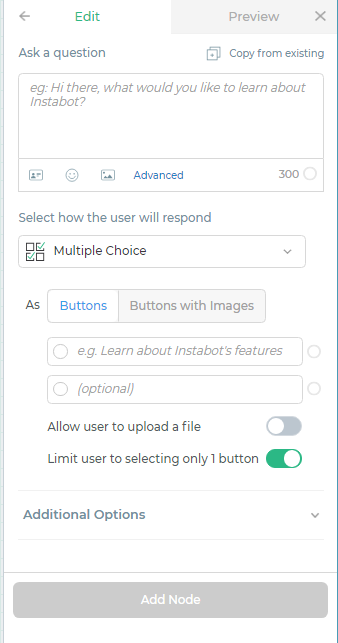
We have moved all of the Required fields to completing a node to the top so adding a node is quicker. So the first edit you are required to make is to add the node message, in the example case it is to ask your users a question.
We added hints with examples to all input fields to provide you with context of what you can enter in them. In addition to making the message field first we also did the following:
- Combined Multiple Choice and Rich Media Cards into one. Media Cards are basically multiple choice with images, so that's what we call it now. Select the "Button with Images" option to add media cards.
- We changed previous references to "Options" for multiple choice to call them what they really were -> Buttons. Your user's will select the button for the answer they want to respond with. These also have hints for guiding you.
- Limit the user to select a single button or unlimited multiple choice buttons. You will notice that the icons for each button field change between a checkbox or radio button to let you know how the user will be able to answer.
- Additional options contains the functionality that is not required to add the node, but might help improve your bot later. This includes Node name, user properties, and adding goals.
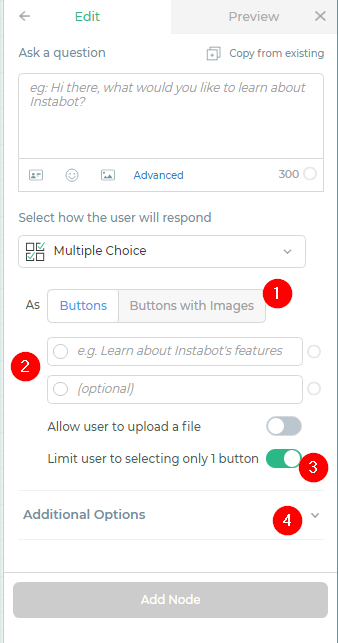
All node types have the same general changes but have hints that are unique to the node type.
2. Simplified Triggers Settings
The two main options for setting up bot triggers are to decide if you want your bot to launch on every page of your site, or only on specific URLs. So because of this, we now make it more clear which option you are selecting.
We hope this clears up confusion from when a URL field is empty.
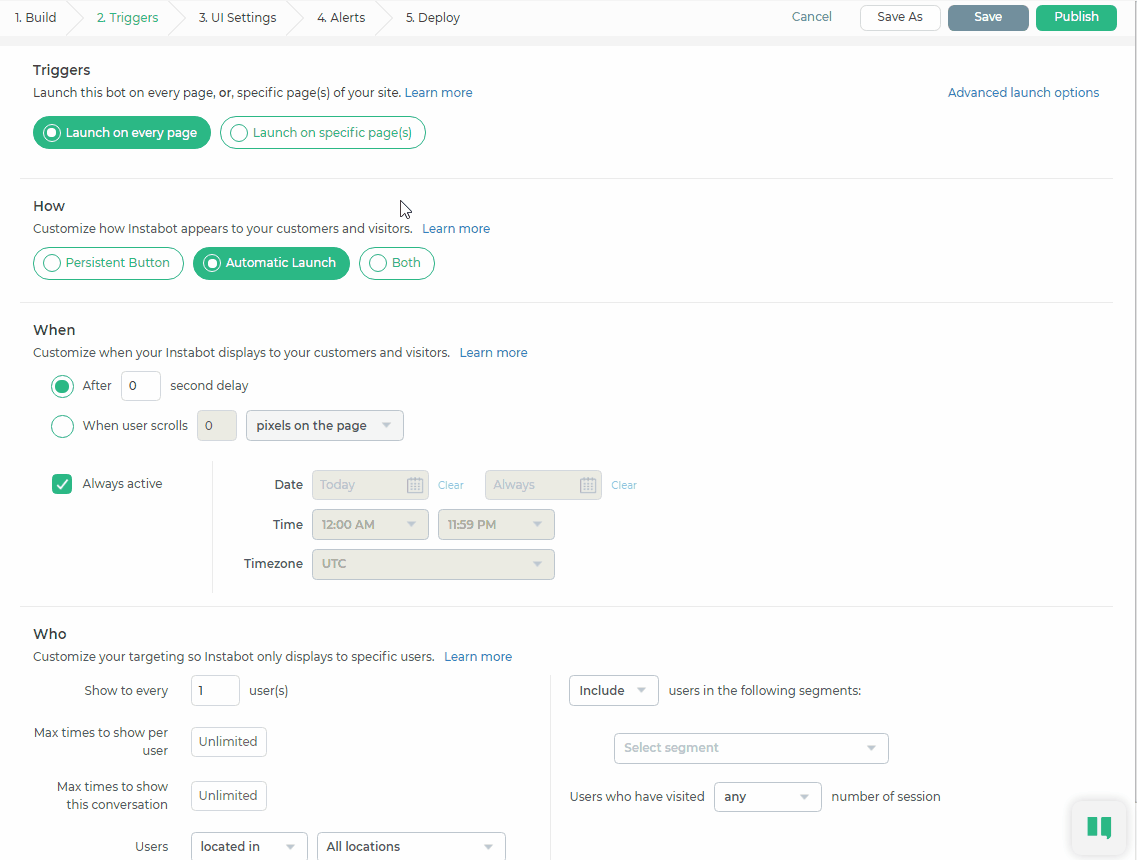
If you are looking for page event triggers, we have moved that to a link called "Advanced Launch options" that is still available to you.
3. Set frequency for Teaser Messages
Decide if you want the teaser message to show every time the page loads or only the first time a user visits your site.
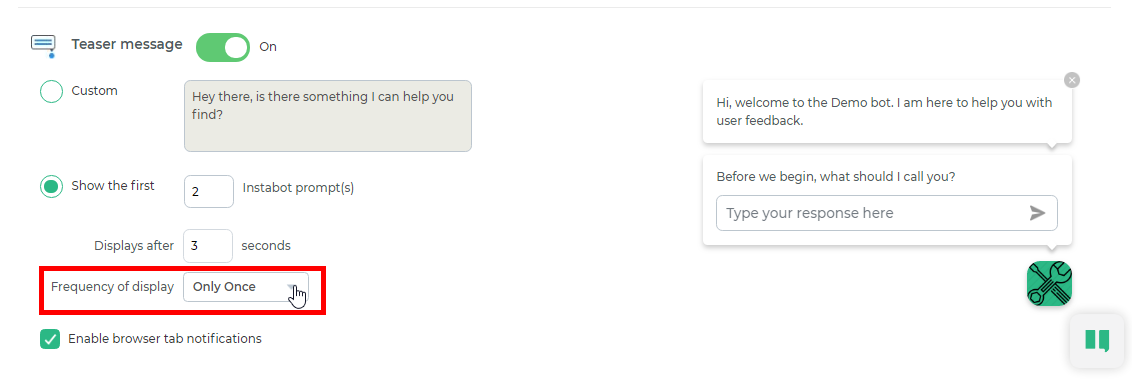
Fixed Issues
The below issues are fixed items related to known issues in previous versions.
- New User properties can be created with a space if needed. No longer is a single string required.
- User properties not showing in the User's list
- Summary of Replies - Username was not showing the friendly display name
- Default error validation messages for email and phone number node types
Functionality no longer supported
- Ability to create new applications. You can still request this through [email protected] and they will discuss your options.
