Release Notes - v0.78
Date of Release: January 28, 2019
Requirements
- Latest version of Safari, Chrome, Firefox, or Microsoft Edge
- Instabot Account
- Update/Add Instabot JavaScript to your website
Enhancements
The below enhancements are new functionality items in this version.
1. Connect your Google Calendar - Schedule Meetings in the bot
Now there is a Gmail integration that will allow your users to book meetings with you directly within the bot flow. They do not have to leave your page and can only schedule times that your calendar has free.
This integration cuts down the steps users have to go through in order to make an appointment and with your custom calendar settings, you can create different meeting types/duration depending on the services they are requesting.
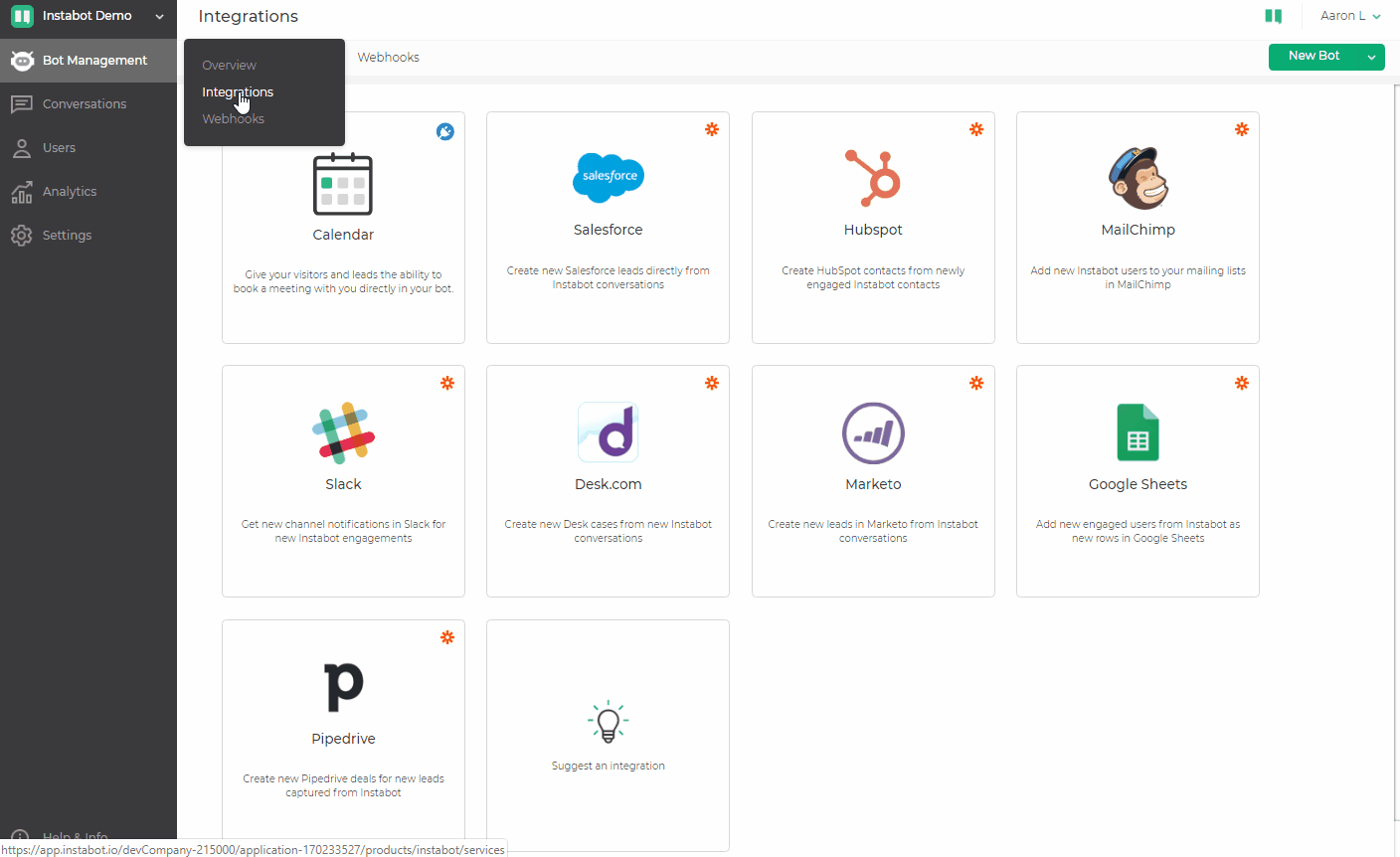
Calendar Integration
To connect and configure your calendar settings, select the "Calendar" integration from the integrations page. Once you connect your Gmail account, you will be able to create different meeting types.
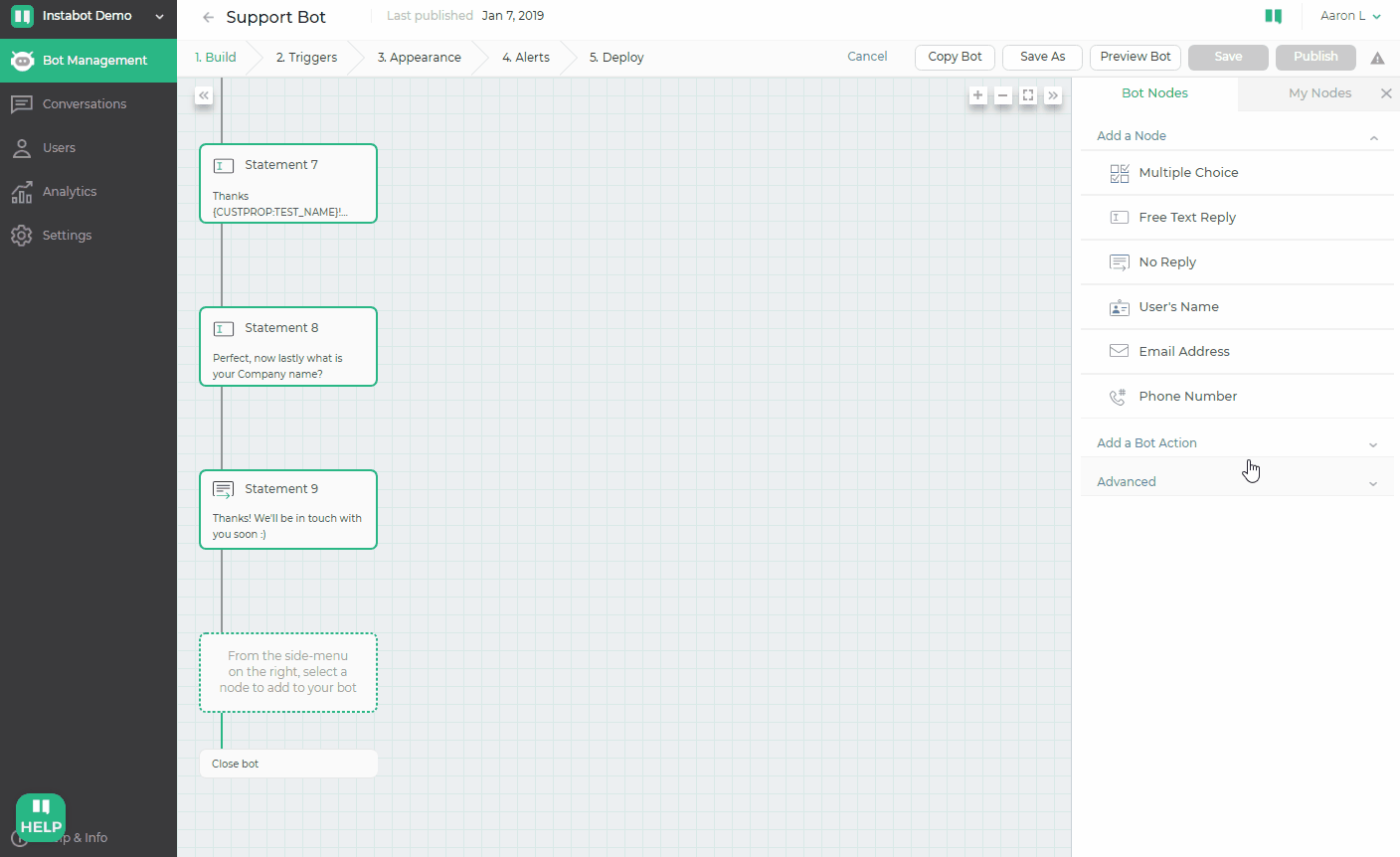
Calendar Node
Once your calendar is set up, add a Scheduler node from the "Advanced" grouping of the node menu. If you have multiple connected calendars, select which one should be retrieved when looking for available times.
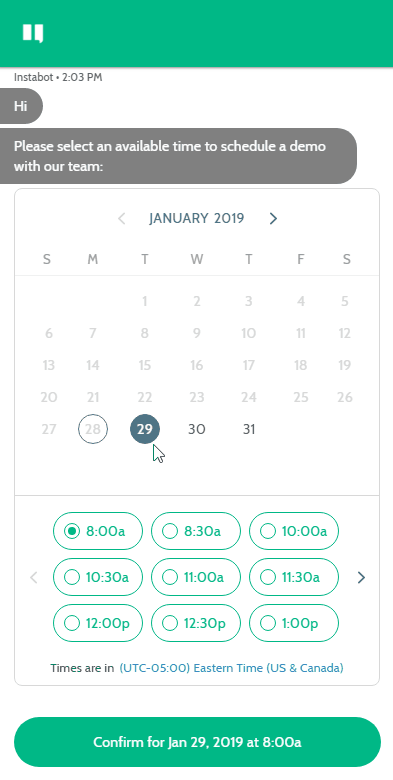
Currently Gmail is the only calendar supported but we will have Office 365 in the near future as well.
2. Publish Settings Review
When you publish your bot, you will see a new confirmation pop out to give you a summary of the configuration for your bot. You can quickly review and make sure that everything is as you expected and review any warnings.
Once you select "Publish", then the bot will be live on your site or in full screen view.
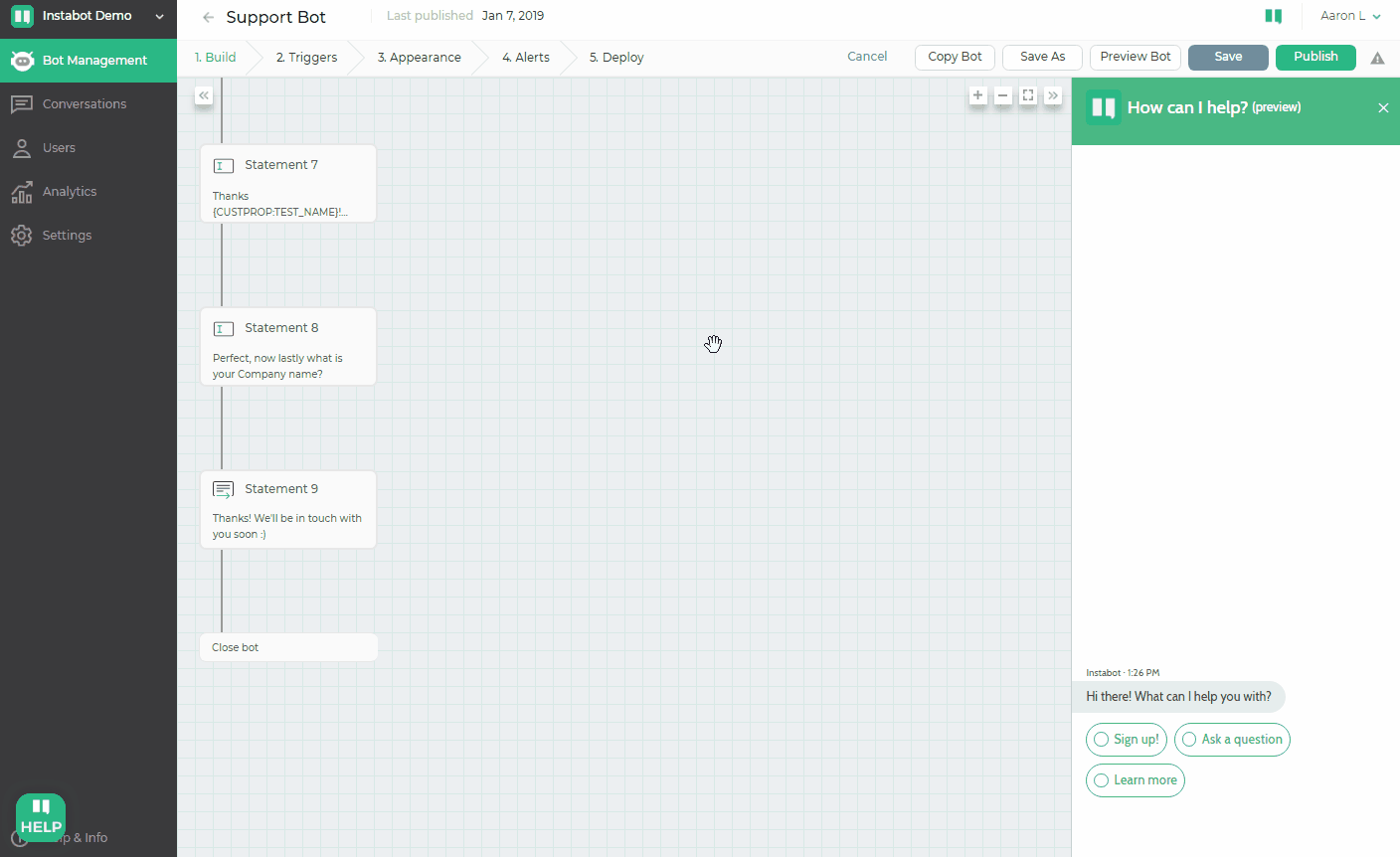
3. Update to Saving User Properties
This is a small improvement to make it easier to save user's responses as properties on their profile. Previously the user property dropdown was in the Advanced Options section but it was difficult to find.
We have moved it out of the advanced section and made it more readily available. Additionally, to create new user properties, all you have to do is enter the property name and select "Create new User Property" in the dropdown.
- This eliminates the multiple steps previously required to create a new property.
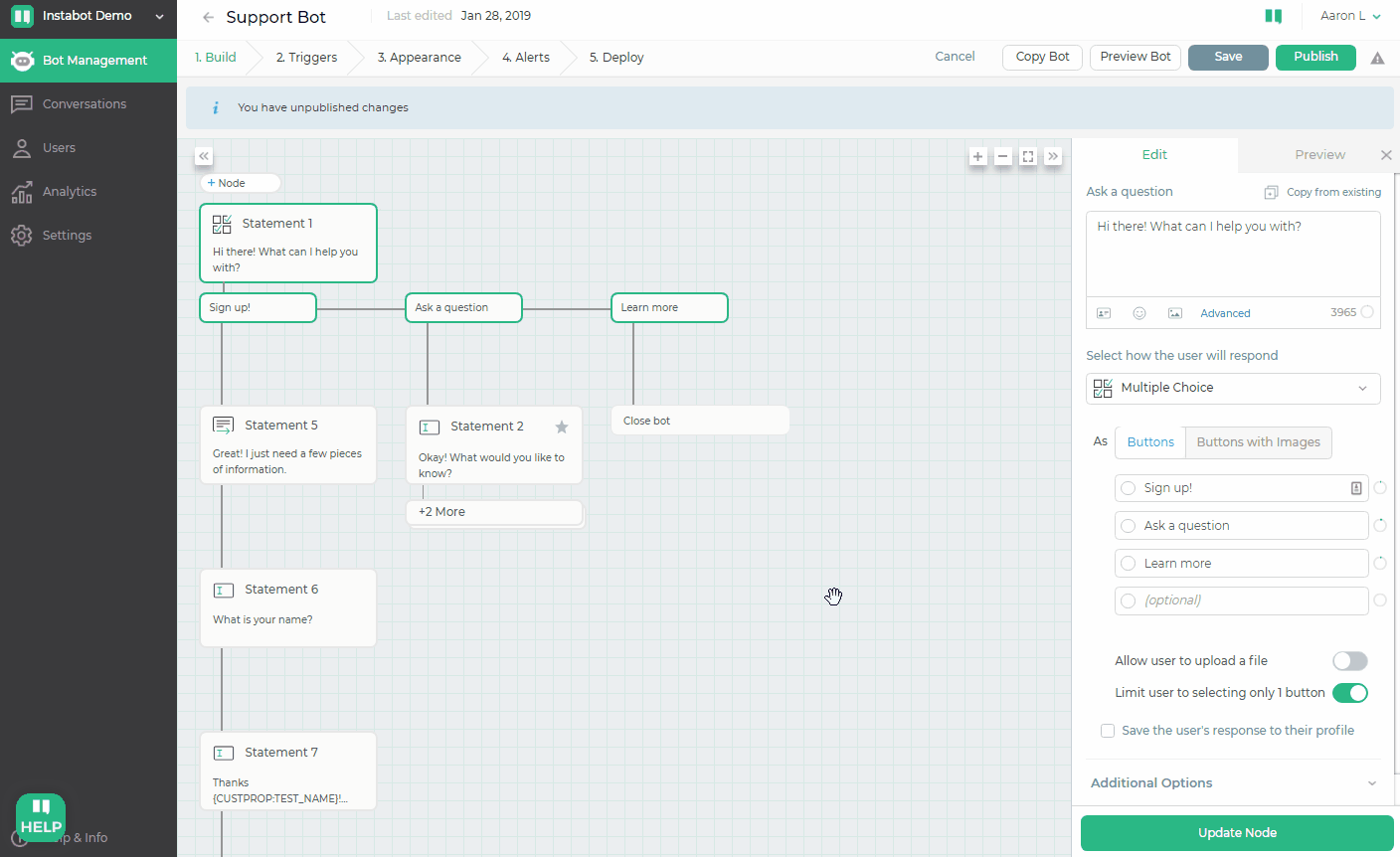
Fixed Issues
The below issues are fixed items related to known issues in previous versions.
- Option to remove phone number validation
- User Profile - Conversations sessions are hidden
- Full Screen - User Properties were not saved using the "ib:" URL parameter
- Forgot password page redirects user back to login page instead of submits the new password
