Release Notes - v1.0.8
Date of Release: June 25, 2019
Requirements
- Latest version of Safari, Chrome, Firefox, or Microsoft Edge
- Instabot Account
- Instabot JavaScript added to your website
Enhancements
The below enhancements are new functionality items in this version.
1. Summary of Replies Report
The previous Summary of Replies report needed a bit of work. It had great information, but was a little disorganized. So we went to work to make it more valuable and give you the information it advertises - a summary of the replies collected.
This report will only show you nodes that have collected a reply, if its not listed then it is either a "No Reply" node type, or none of your users have engaged with it. (Check the conversation flow report to follow this path.)
Some of the highlights are:
- View the version engagement stats at the top of the page
- Unique visuals for each node type (Multiple Choice, Email, Schedule a Meeting, etc)
- Filter by specific node types
- View the distribution of each selection the users make from Multiple Choice nodes.
...and so much more.
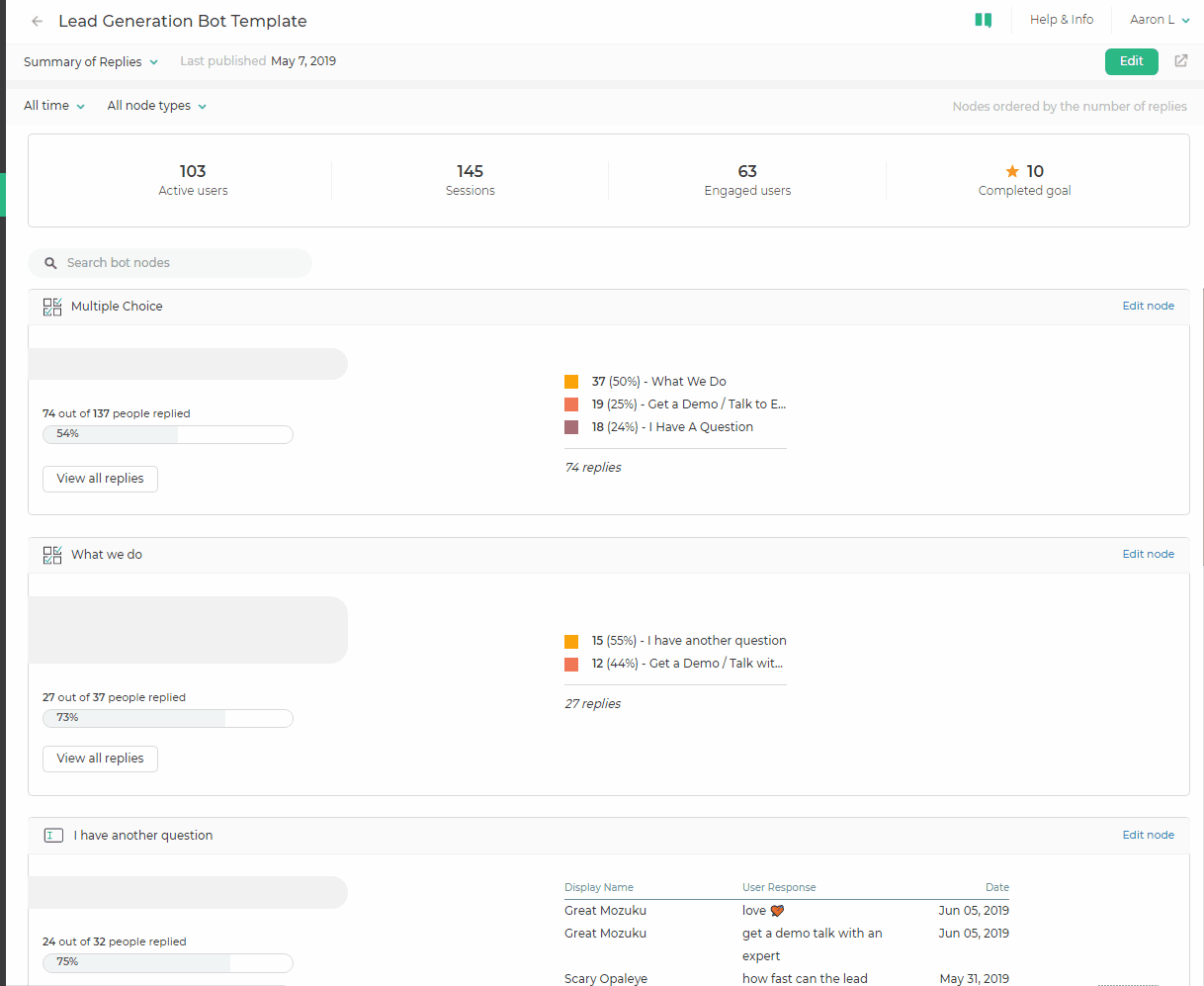
You access this report the same way as before.
2. Google Analytics Plugin
We now have a native plugin to send bot events to Google Analytics. Available at all Standard Plans and up, select the "Google Analytics" plugin from the advanced bot builder menu.
Enter your GA ID, fill in the event properties you want to track in your Analytics account, and boom your all set. You can track your bot goals inline with any other tracking you already do in Google.
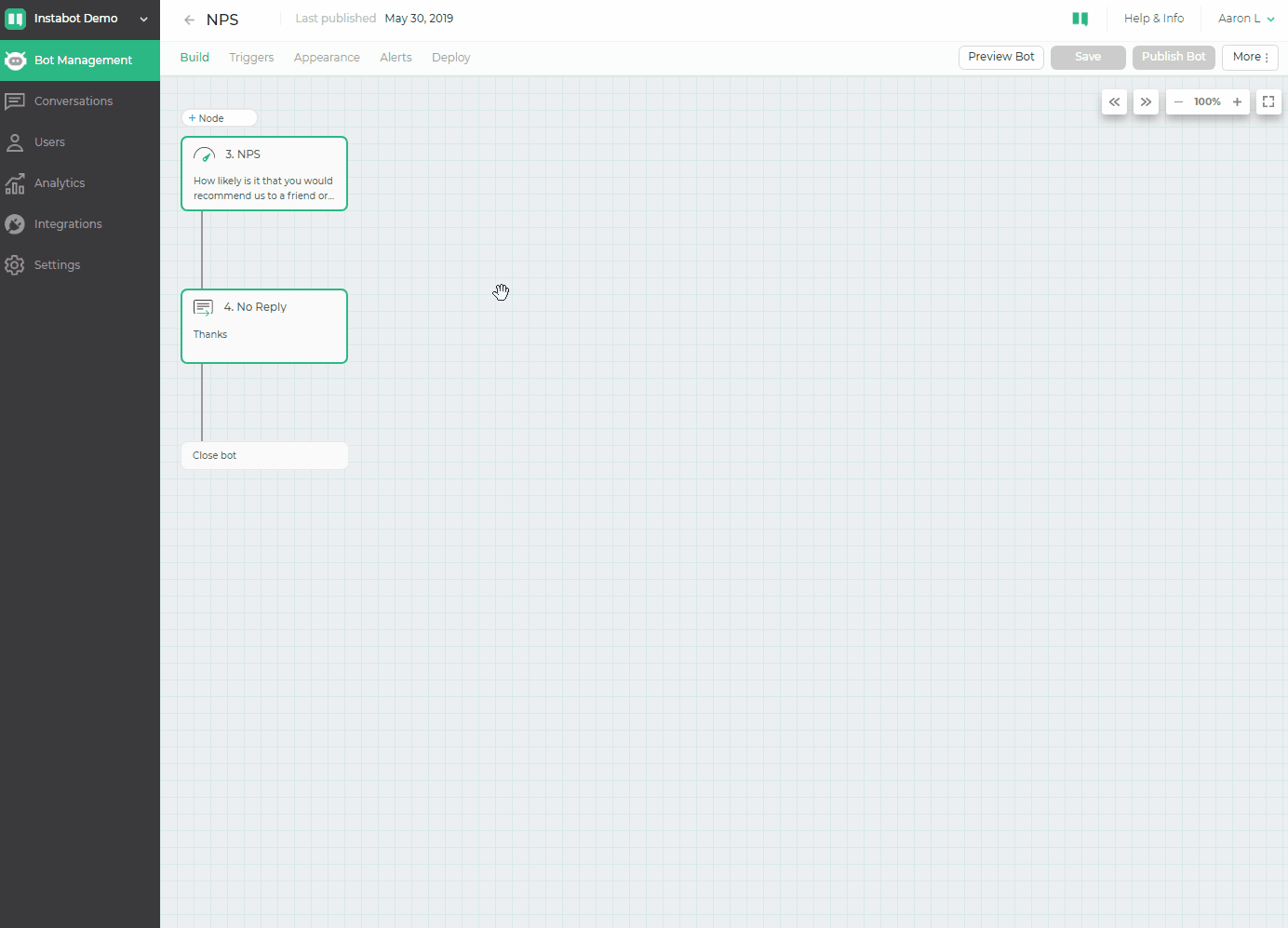
3. Time Delay Node
We have gotten a lot of feedback from you all about wanting to modify the delay after a node is replied to. This is aimed at solving two primary business cases:
- Add a delay for Live Chat, giving your team a chance to take over the chat. If no one from your team is available after a few seconds, allow the user to continue in the bot flow.
- Delay the time to close the bot. Maybe your last message to the user contains a lot of information and you want to give them a few extra seconds to read the entire message before closing the bot on your page.
Its available now, so go ahead and try for yourself!
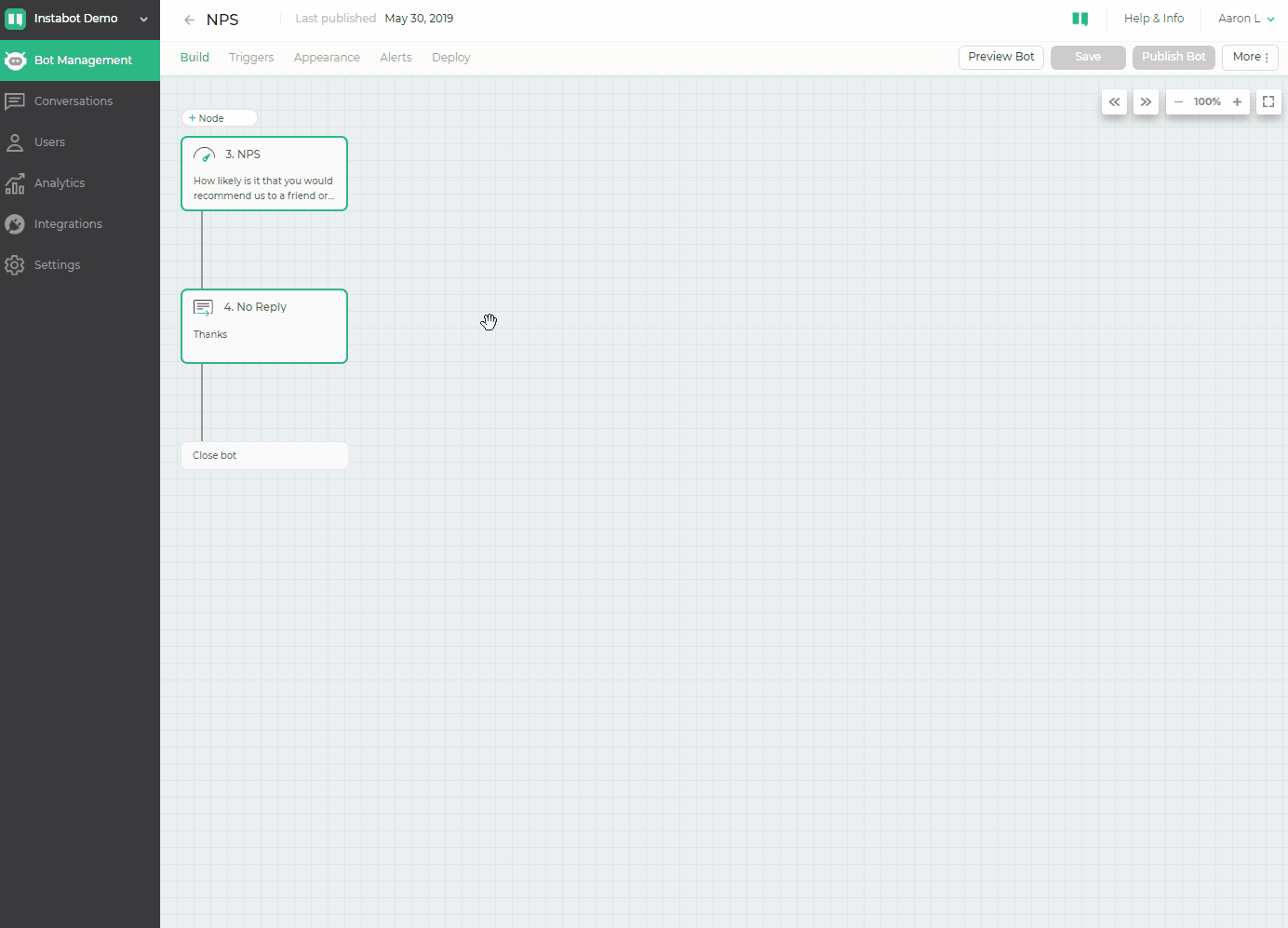
4. Helpful Tips and Videos
We notice that a lot of users quickly skim through tool-tips when they first try out a platform. Its okay, we do it too.
Now if you want to take a second look at those tips, they are available to open when ever you need them. Simply select the "Helpful Tips" option from the help menu.
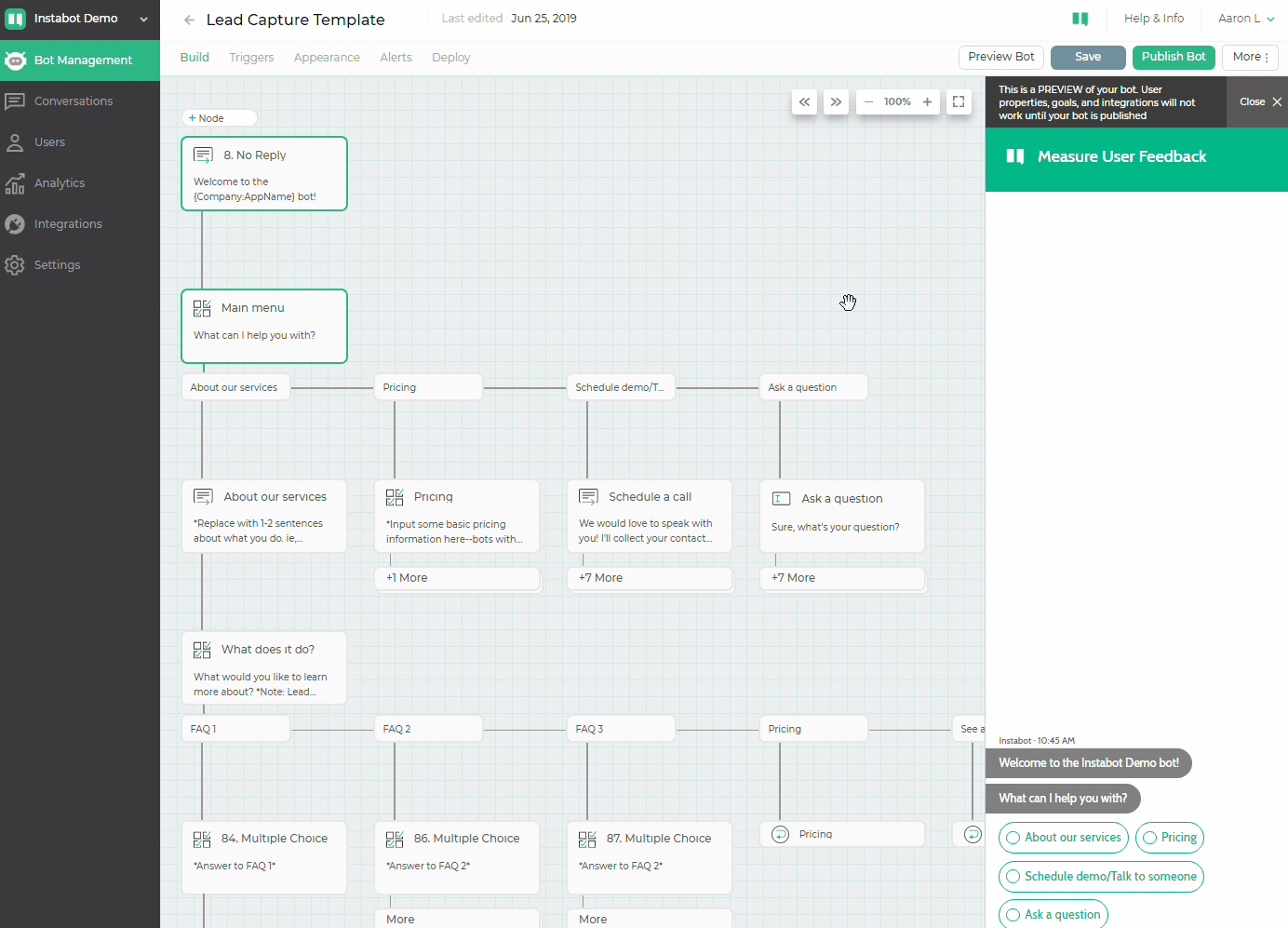
Also, check out the link to our videos where we demonstrate some of the common uses of the Instabot platform.
Fixed Issues
The below issues are fixed items related to known issues in previous versions.
- Advanced Filter - Filter users on date ranges for "Date" property types.
- Use "Save As" functionality when bot is in draft status.
- Page Error when saving certain Application Settings.
- Helpful tool tips can now be closed using the "x" button.
- Free Text Input maximum character limit has been increased to 1000 characters.
- After a bot is published, redirect to the conversation flow report instead of the Analytics dashboard.
