Release notes v2.0.30
Date of Release: May 30, 2022
New Features
1. Core Platform
a. Chat assignment
With the new live chat assignment functionality, your team can now collaborate and coordinate even faster! Now you can assign a bot-chat at the point of takeover to a teammate, helping direct the right conversation to the right person.
Requirements:
- This feature works for organizations that have 2 or more agents with live chat permission. It can be set by admins in the user profile.
- To be assigned, the user should turn ON their availability status by selecting it from in the top right of their profile.
- For this initial release, assignment/reassignment is only supported before a live chat is taken over by another agent. The team is actively working on re-assignment for future releases!
Please note that all users with live chat permission can assign and be assigned. Also, an agent can take over even if the chat was assigned to their teammate.
How to assign:
Click on the button on the top of the chat frame

Choose an available agent from the popup and click Confirm.
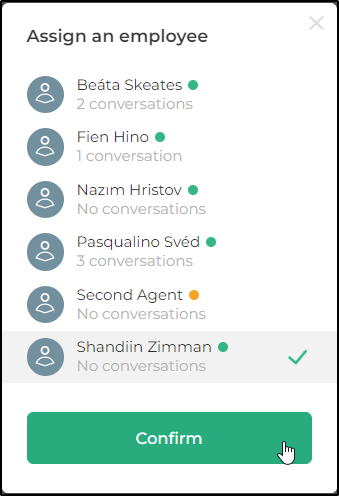
The list contains agents with available status (green dots) and agents who are temporarily away (yellow dots).
The conversations counter shows the number of chats already assigned to agents, helping the team better distribute the workload evenly.
If a chat is not taken over by an agent in a timely manner, it can be reassigned to another person. In addition, a user can reject an assignment if they are not available.
An assignment request is accompanied by browser notification. Also once a conversation is assigned, an agent will have the chat appear in their My Chat section (and All chat section as well) marked with red dot. The red dot indicates the chat is a new assignment and should be taken over.
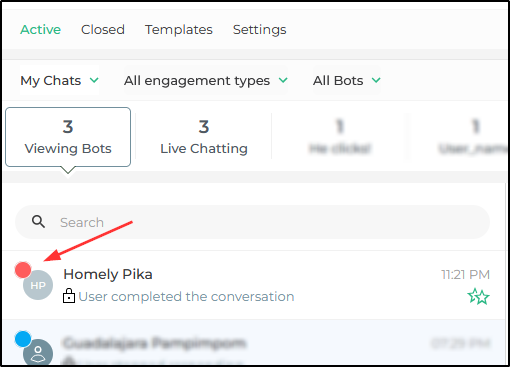
Once an agent takes the chat over and begins conversing, the red badge transforms into a blue one.
2. Mobile app
a. Chat assignment
In the mobile apps, the assignment logic and general user experience is the same as for the Core Platform. We have slightly updated UI and more visual triggers for assignment.
Take Over and Assign buttons are now enlarged and moved lower on the screen, right where an agent will need to type to converse in live chat. The agent can choose between two options:
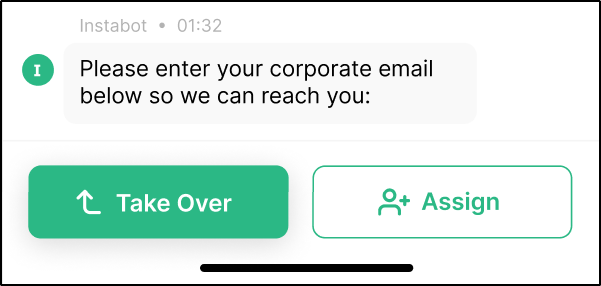
Along with a red badge on an assigned chat, users get an in-app notification. For cases when an agent belongs to several companies, the system will specify the company in the body of message.
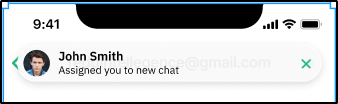
If an application is not active, the user gets a push notification instead of in-app one.
Also if an agent has an unseen assigned chat the active tab will get a red dot indicator. The same dot shows beside the hamburger if the assignment occurs in a different company.
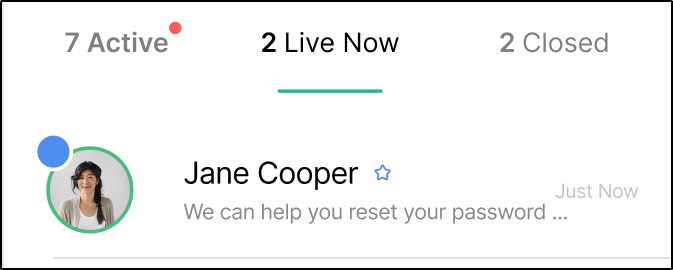
b. Send button more visible
As an improvement, the button changes color once the text field is no longer empty. It helps to avoid accidental taps.
c. Auto-displaying introduction templates right after take over
We are continuing to enhance the app with features from the main platform. In cases when a bot has two or more introduction templates, now they are listed with them open once a user takes a chat over.
