ActiveCampaign
Don't have an Instabot account yet?
Don't have an ActiveCampaign account yet?
To link your Instabot account to ActiveCampaign, follow these steps:
1. Connect Instabot to ActiveCampaign
Login to ActiveCampaign and navigate to Apps, select category “CRM” and find Instabot application.
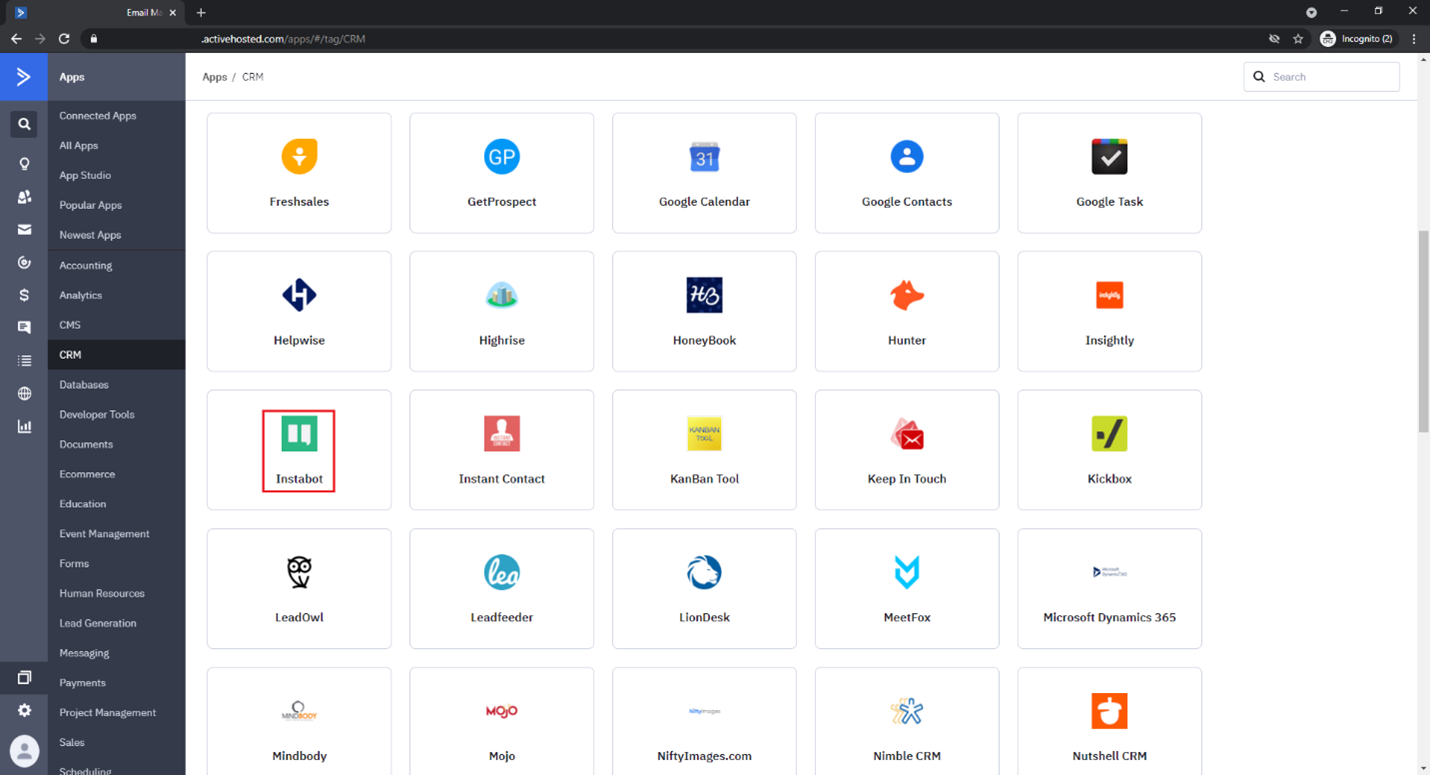
Click on it and find the button “Connect Account”
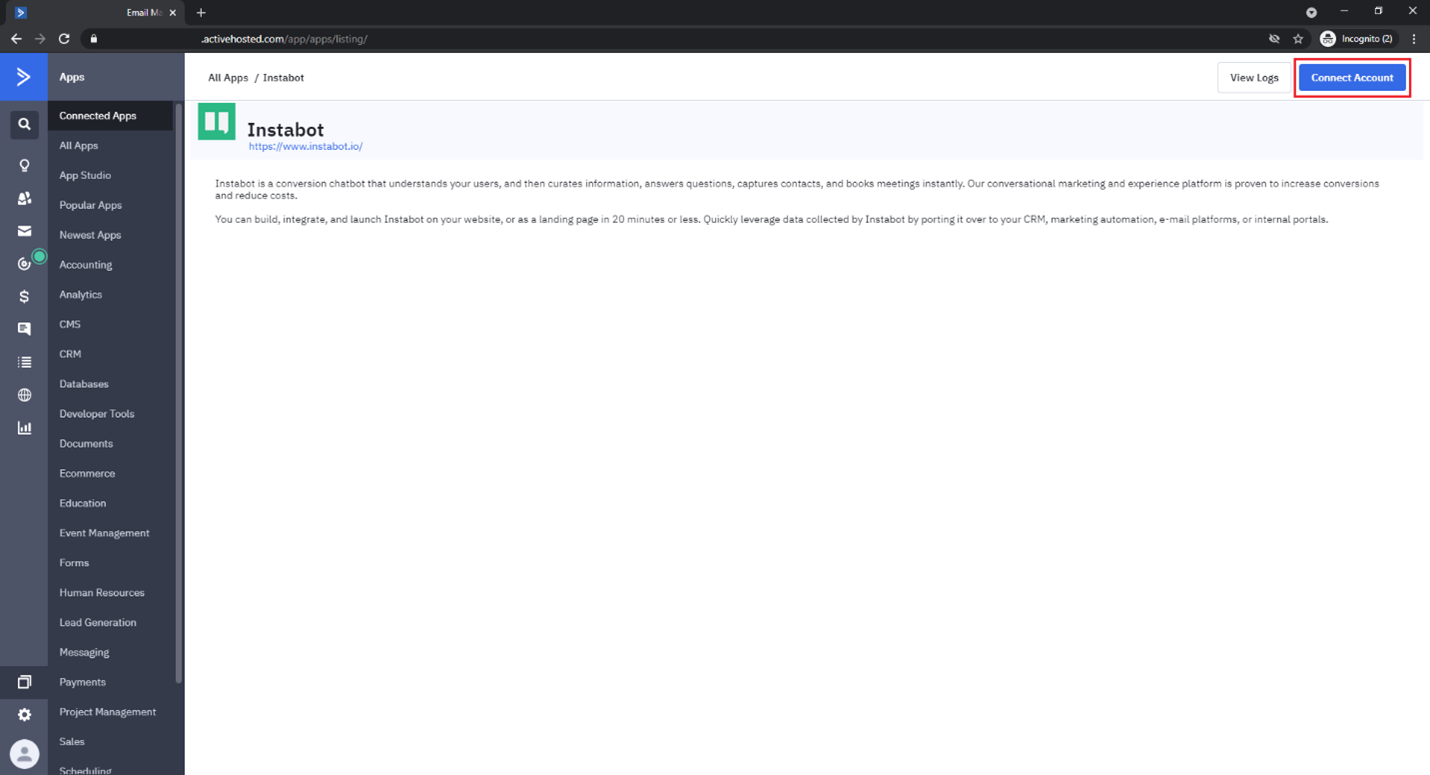
Connect to your Instabot application by entering the API Master Key found within your Instabot account's application settings. Click “Connect”
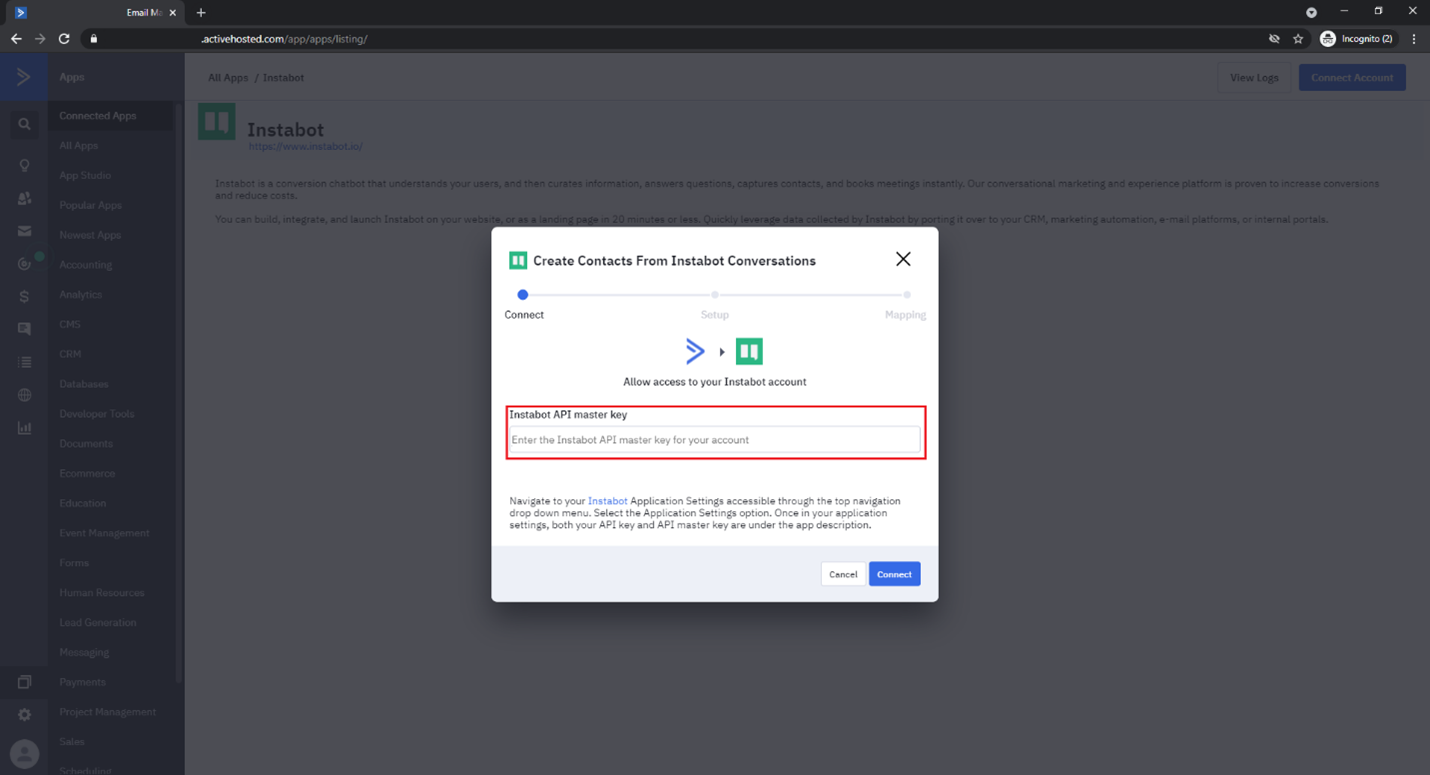
2. Linking Bot to ActiveCampaign
Select an event type, bot and goal from dropdown menu and click “Continue”
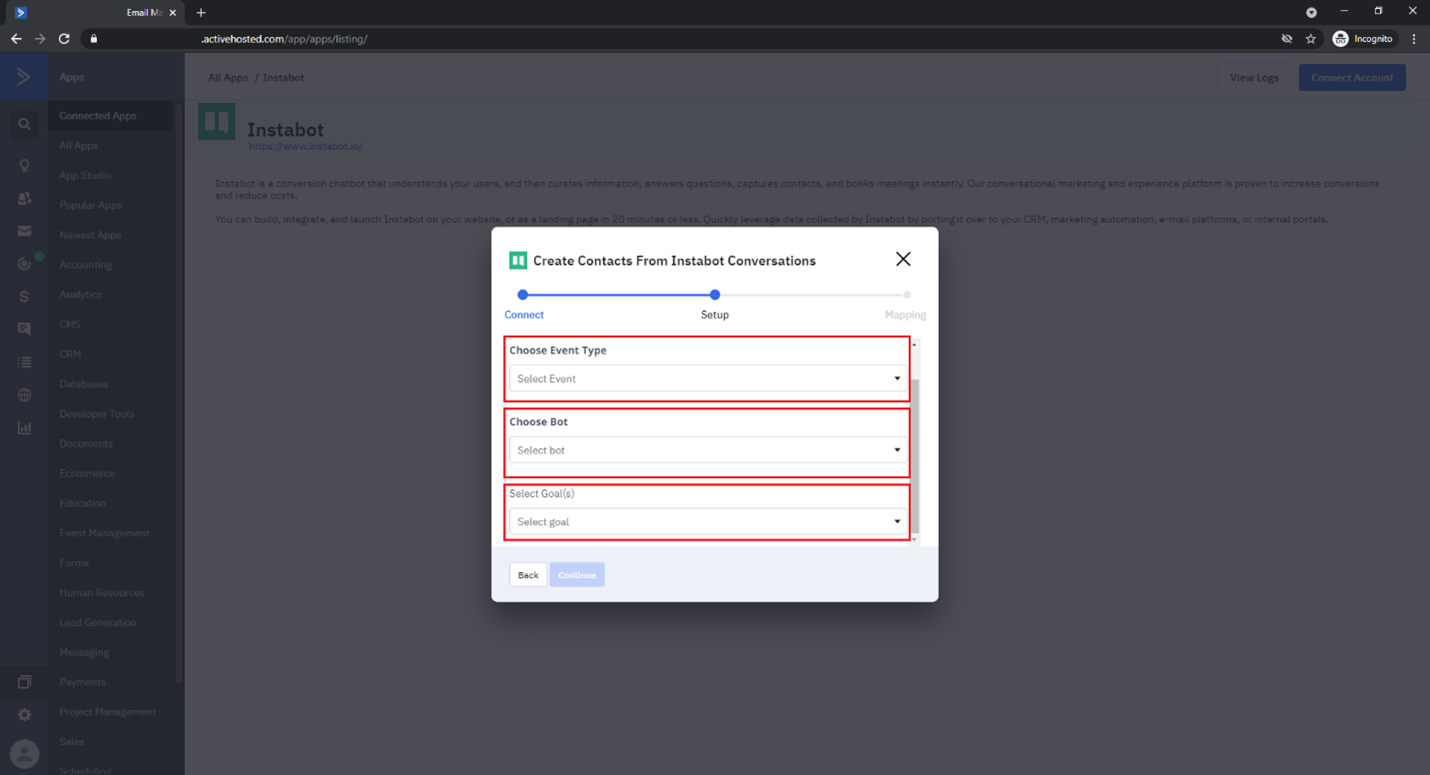
Setup email mapping and click Finish
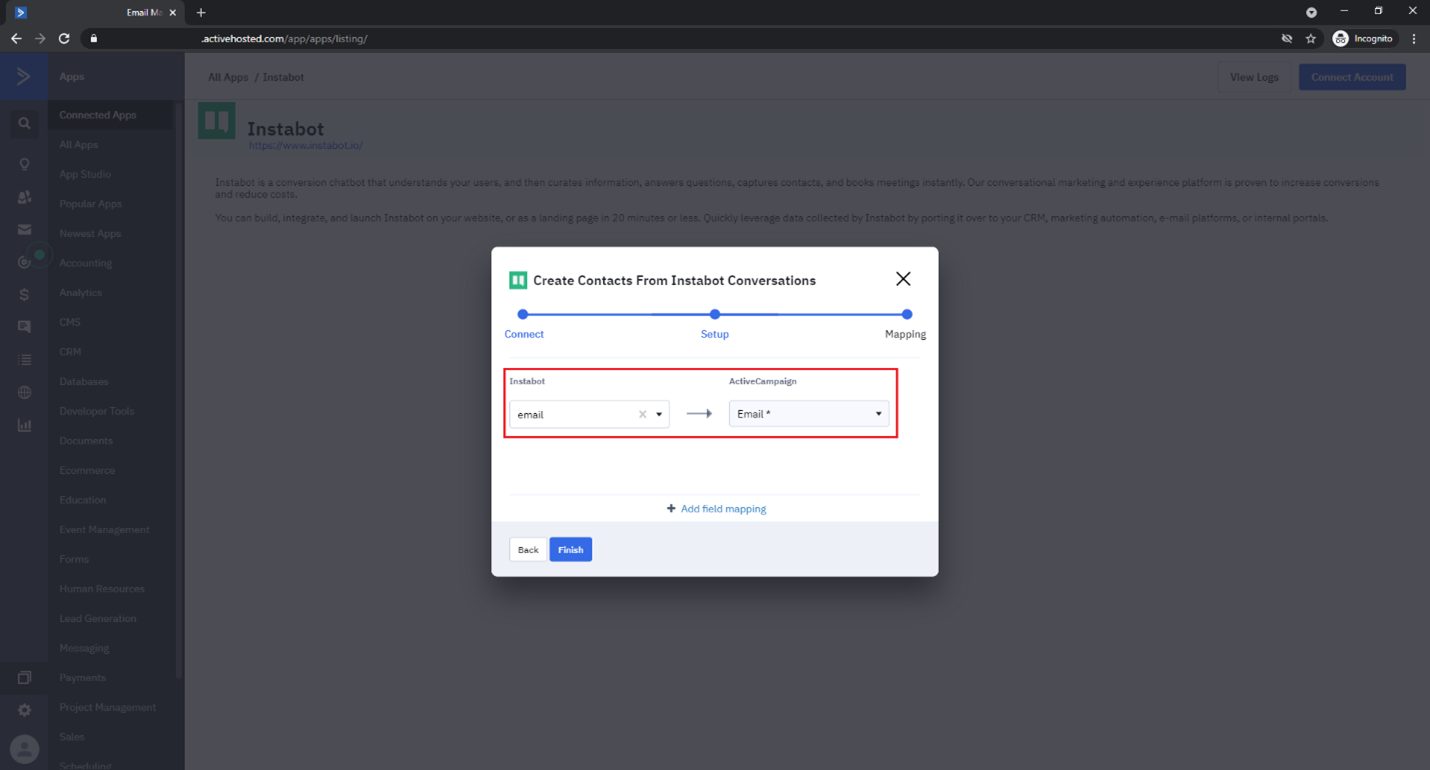
Done!
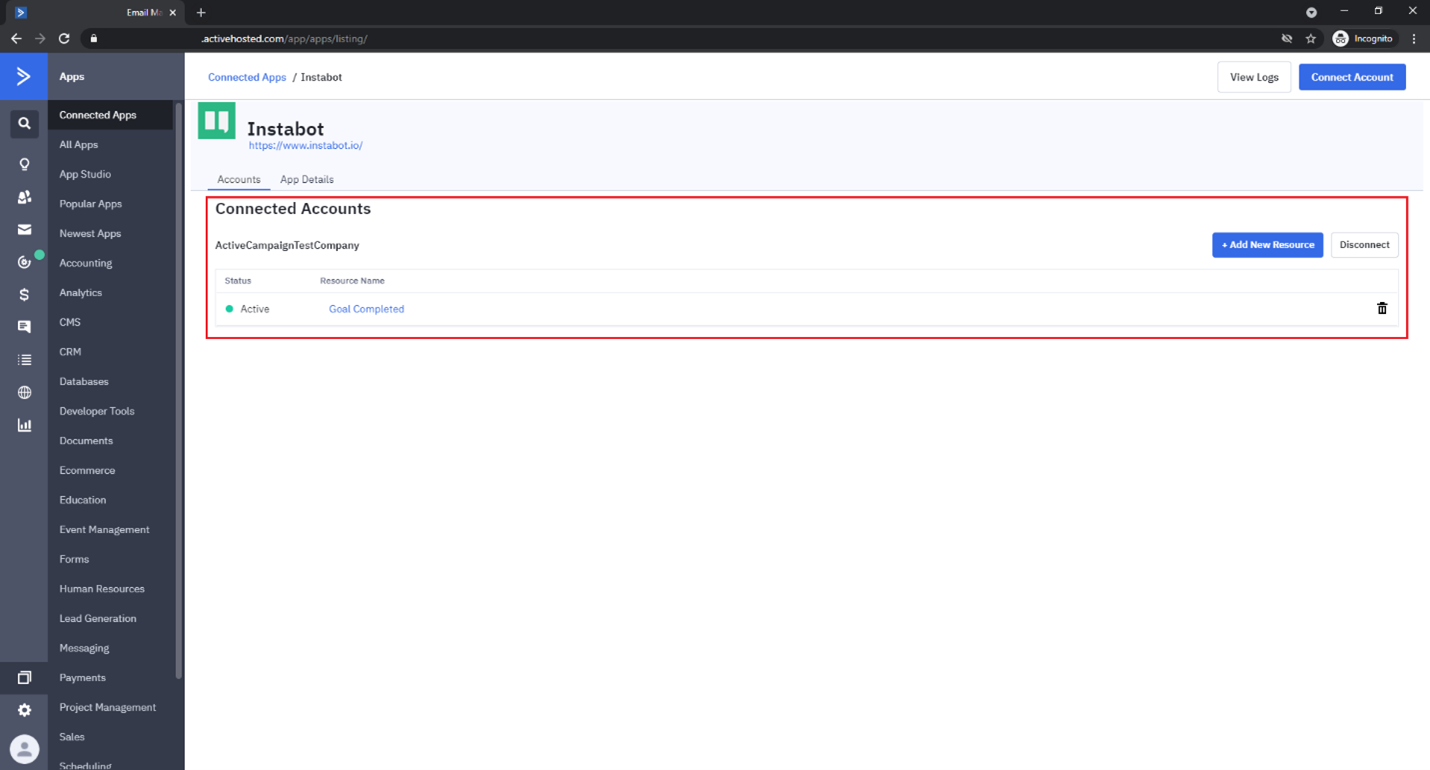
Updated over 4 years ago
