Advanced Messaging Features
Enhance your bot with these additional features
Don't have an Instabot account yet?
Overview
All of the listed options below can be used in any node type to further customize your Instabot. We have ways to insert videos, and add dynamic text. As we continue to add more features, the latest tips and tricks will be included here.
All of these features can be used inside the node message field to enhance the look and feel of your bot conversation. Try them out in your bot!
Insert Dynamic Text
Dynamic text can be defined as any placeholder text can be replaced with a different value based on the unique user's Instabot session. You already know that you can add user properties into your node message by selecting the User property icon, but did you know you can use the node name to reference dynamic text?
Reference user's response to a specific node
There are many cases in a bot conversation where the value of the user's response is important to the conversation, but not something that needs to be saved to the user's profile for ever. So we can use node references to make this easy.
By entering the @ character, a list of available node names will show up in an auto-complete field. Select the desired node name to insert it into your message.
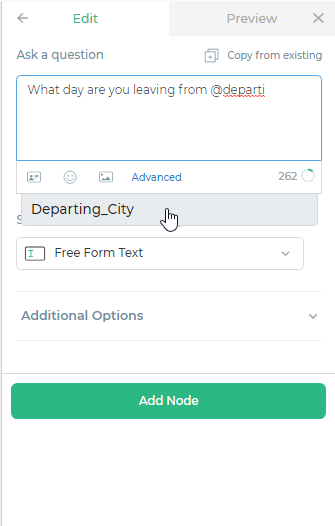
Try out the example below for yourself:
Webook Dynamic Text
Are you using with Webhooks in your bot? There are a whole bunch of webhook specific controls. Check out the specific webhook syntax here.
Embed YouTube Videos
Instabot can embed a YouTube video directly inside a node message. Instabot can display the URL or hide it depending on your desired behavior.
Hide the URL and display only the video
By using the syntax below, the message to the user will only display the video within the bot. The direct URL will be hidden.
{EmbedURL:https://www.youtube.com/watch?v=Xf1Qw1YpVSQ}
Display URL
If you want to include the direct YouTube URL, all you have to do is add URL directly in the message field and Instabot will convert the URL to insert the YouTube video directly in your bot.
Try both options for yourself
Updated over 6 years ago
