How to create a new user on your Instabot account?
Please note that to create a new user (ie: an agent) you will require to have turned on the Admin permissions on your User profile.
Log in as an Admin user, go to the Account Settings tab, and click on the Team option in the top menu.
On this page, you will see the currently active users on your Instabot account. To create a new user, click on the new user button and proceed to input the user data (email, first name, last name, etc.). If your account tier supports groups, you can also assign the new user to an existing group in your account. This is optional and can be completed later.
When completing user creation, don’t forget to review default permissions and make changes if needed (including the option for making the new user an Admin user).
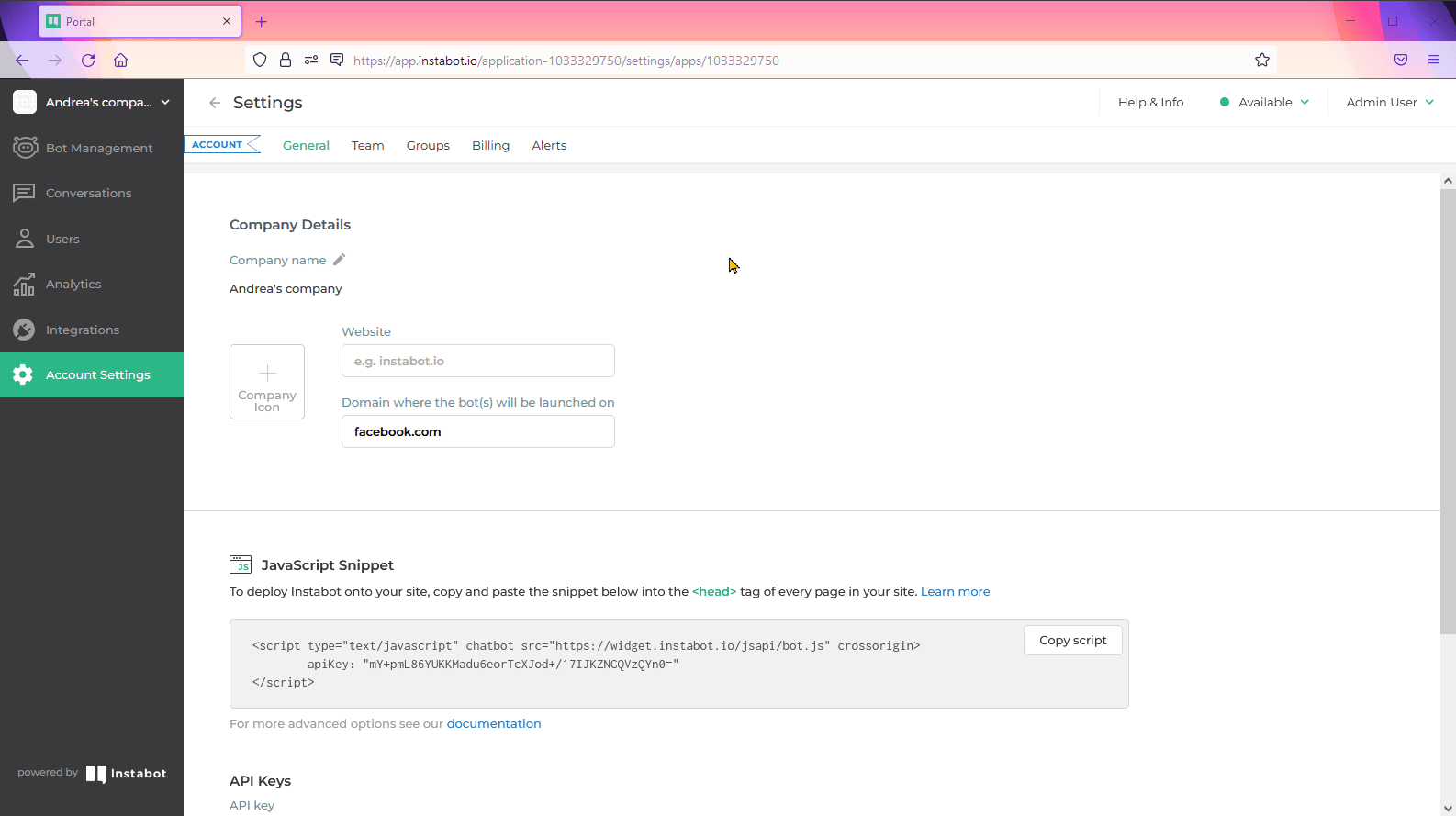
Create a new user
The new user will receive an email prompting them to create a password. Please note that the link included in this email will expire in 24 hours. See below an example of this email.
Welcome to Instabot email
Updated about 3 years ago
