Can a user upload files to Instabot?
Yes, your visitors can upload files to Instabot via Multiple choice nodes.
Let’s see an example of creating a Recruitment bot in which we will collect candidates’ resumes allowing them to upload a file. Please note that you can find a complete example of this bot by selecting the template “Recruitment” when creating a bot from a template.
-
Add a Multiple Choice node and turn on the switch “Allow User to upload a file”. This action will add the “Upload File” option to the selectable options for response.
-
Save the Multiple Choice node as a bot goal. This is necessary for setting a way of receiving alerts and downloading your Customers’ files. Please, take into account differentiate this goal from others so that enter a new Goal Name (for example, "File Uploaded") and click on Create New Goal.
Let’s see how to create this node in your bot
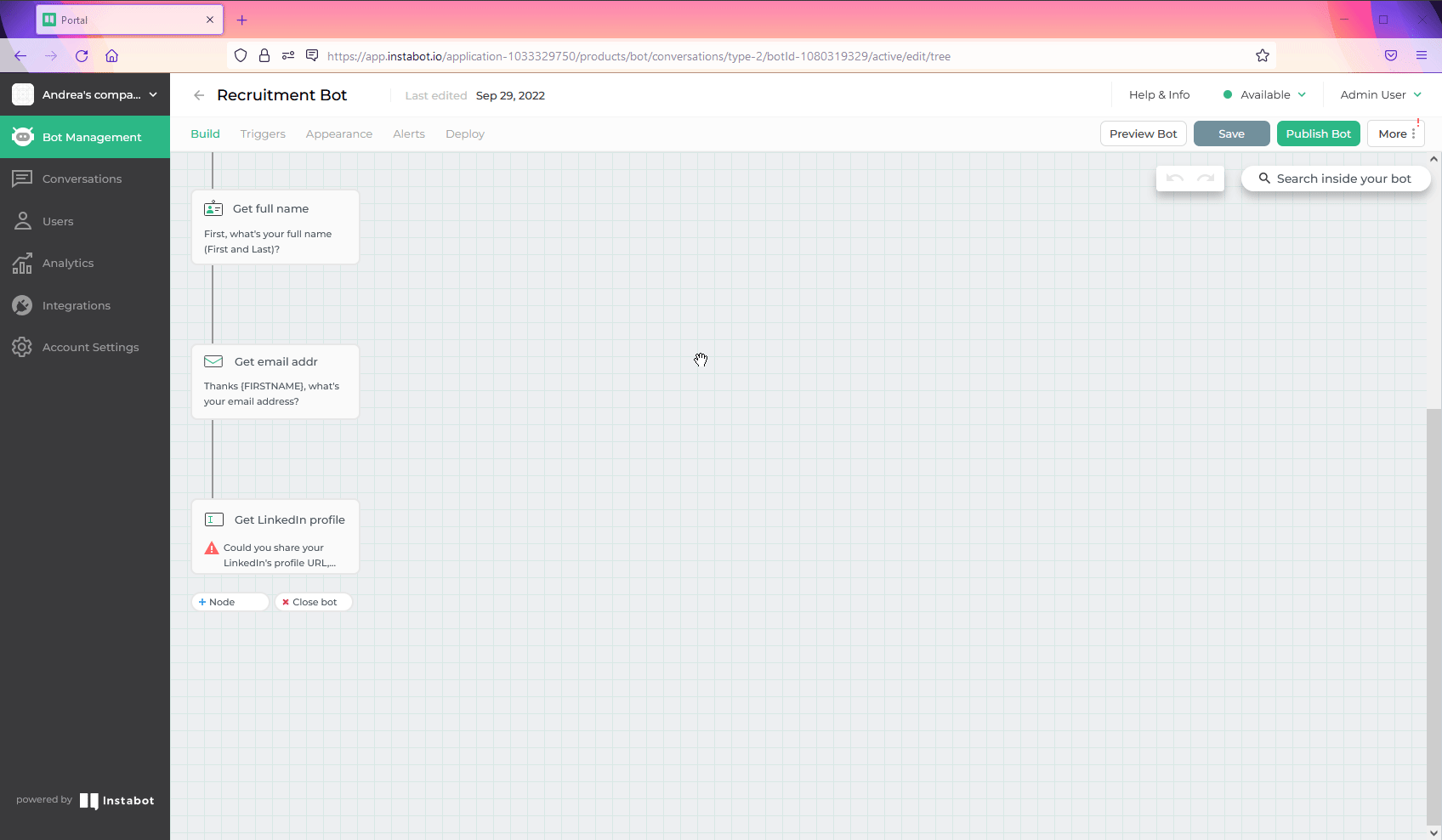
Create a multiple choice node for uploading files
-
Complete the rest of the path and save your bot.
-
Before publishing your bot you will need to set up how to access the uploaded files. You will do that by setting individual alerts for the new Goal “File Uploaded”:
a. On the Bot Management tab, while editing your bot, click on the “Alerts” options in the top menu.
b. Turn on Email Alerts for Goal Completion.
c. Turn on specifically the alert for the new Goal “File Uploaded”, select here the option “Route alerts to”, and enter the email address of a person at your company who is supposed to work with the files.
Let’s see how to set up the alerts for receiving the files.
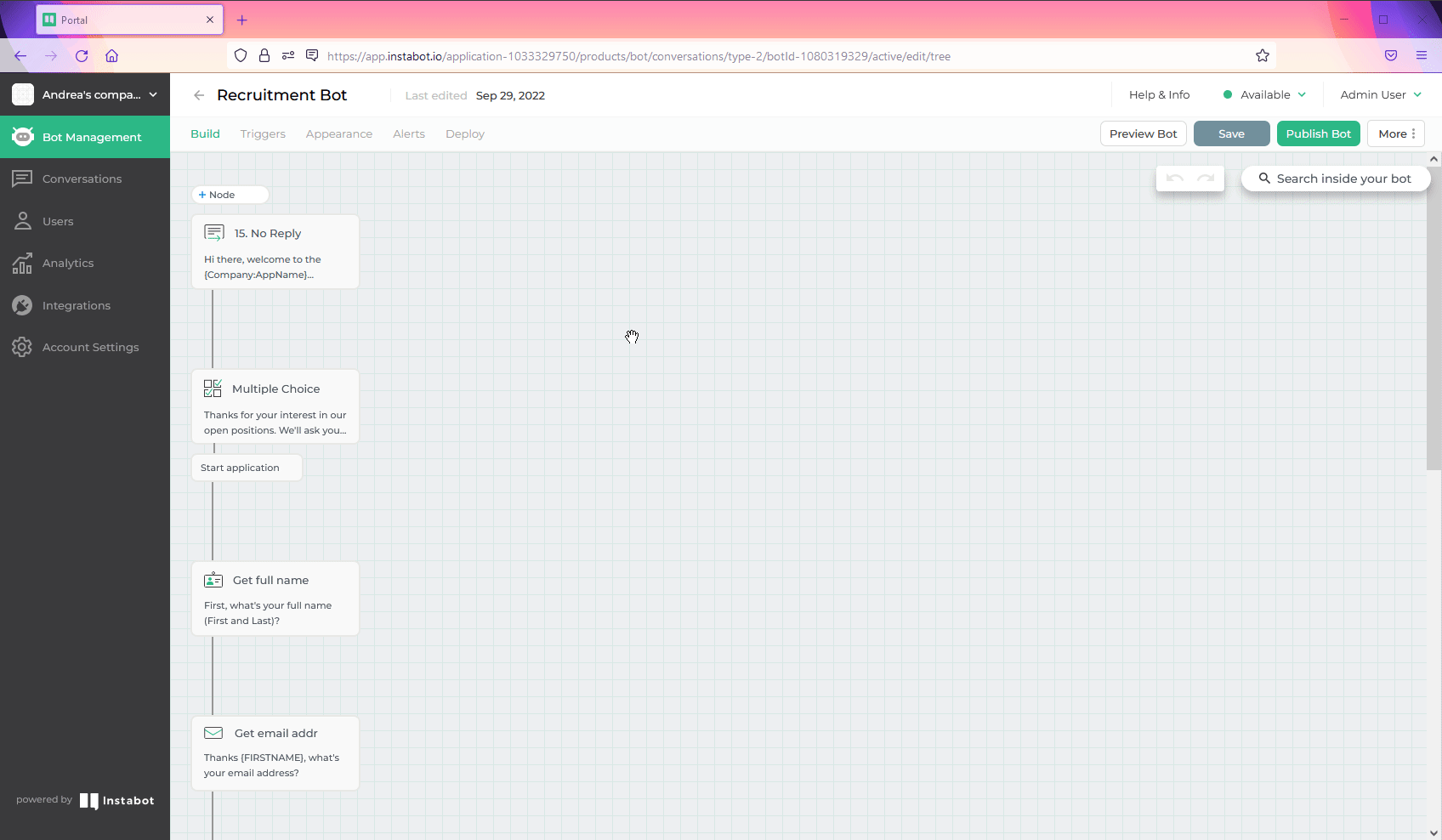
Setting alerts for File uploaded
- Finally, save your bot, proceed to test by choosing the Preview option, and then publish your bot.
Now, every time that a user uploads a file, a specific person in your Company will receive an email and will be able to download the file to the computer by clicking on the file name included in the email. See the example below.
Email Alert with a link to the uploaded file
Updated over 3 years ago
