See a Dialogflow node in action
Now, that we have learned how to add the Dialogflow node in a bot, let’s see the bot in action!
In the following video, we will see how the bot answers three questions related to pricing, formulated in different ways. In the fourth question, the user requests the Company’s address which is not about pricing, so Dialogflow can’t match it with the Pricing Intent and derivate to the Fallback Intent, returning to the bot the response associated with it.
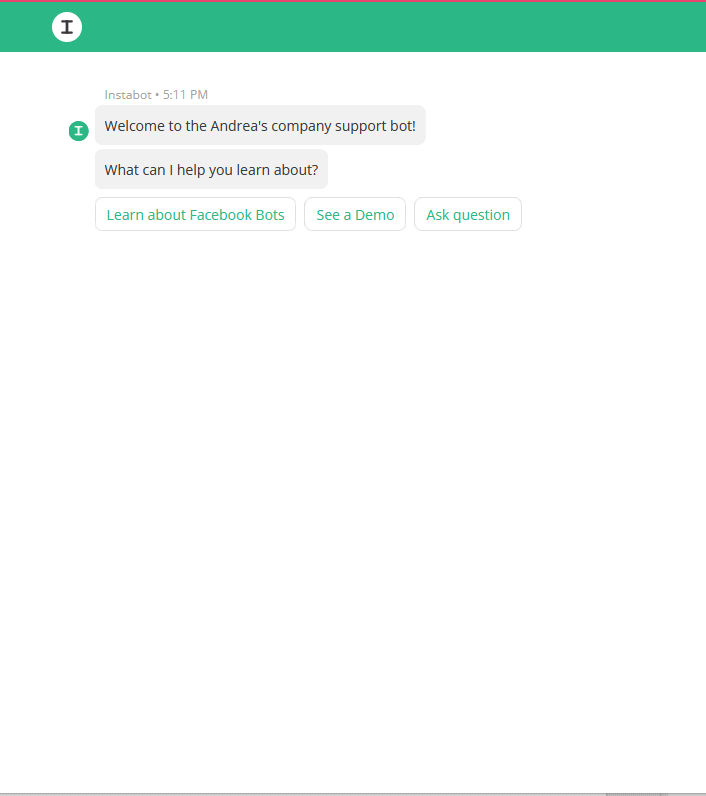
Dialogflow node in action
Updated over 3 years ago
What’s Next
