How can someone restart the Facebook bot flow from the beginning?
There are two ways to restart the Facebook bot flow from the very beginning:
- Manual (at any point)
- Automatic (after a certain period)
Both options can be set up on the bot editor page. In the Bot Management tab, select the bot where you want to config the restart options. Click the Edit button and go to the Facebook section.
Let’s see these options in the Instabot Portal.
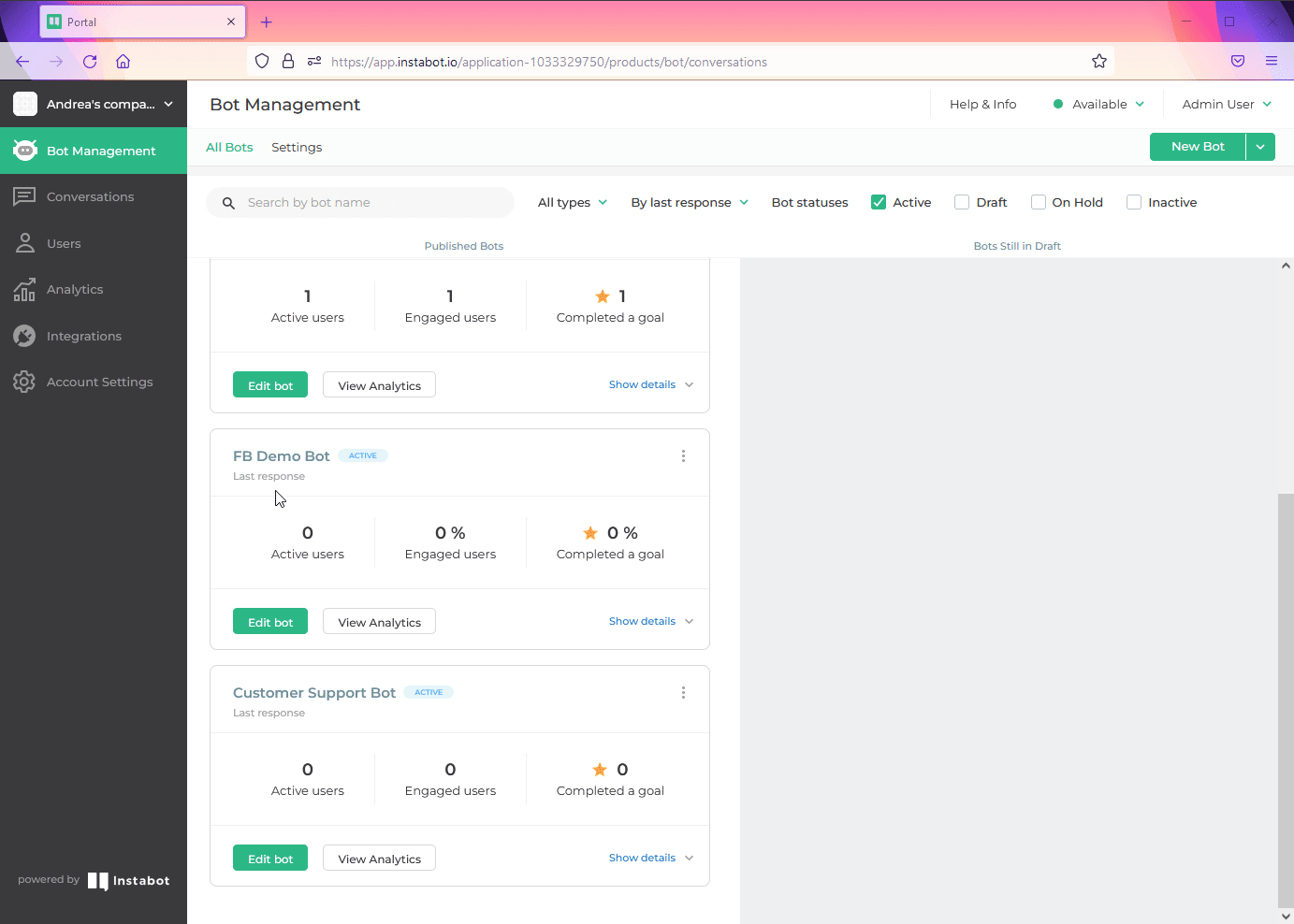
Facebook bot restart
Manual restart
This feature allows configuring a trigger word that, when typed by an end user, will restart the bot from the beginning. Manual restart can be used at any point of the conversation, even after the user reached the end of the flow and the bot was closed.
Trigger word can be no longer than 15 characters, by default, its value is "/restart."
As a best practice, we suggest that one of the first bot nodes as well as the last node be a no-reply node explaining what trigger word is and how to use it, something along the lines:
‘Hi, welcome to {Company name} bot! Please note that you can restart the bot at any time by typing /restart.’
Automatic restart
This feature allows configuring a certain period (no more than 3600 minutes) that Instabot will wait for proceeding with an automatic restart.
If an end user leaves the conversation and returns within this period, the bot will continue with its flow, otherwise, the bot will be restarted.
It is also possible to customize a message explaining why chat is being restarted (200 characters max).
Please, don’t forget to save and re-publish your bot for applying changes
Updated over 3 years ago
