How to reactivate a user on your Instabot account?
To reactivate an Instabot user account, please log in as Admin user in the Instabot portal, go to the Account Settings tab, and click on the Team option in the top menu.
On this page, you will see by default, the currently active users on your Instabot account. Change the filter option to see the “Archived” (deactivated) users. Click on the name of the user that you want to reactivate, and turn on the switch “Active."
You can also reactivate a user by clicking on the checkbox beside the user name and click them on the “Reactivate” button.
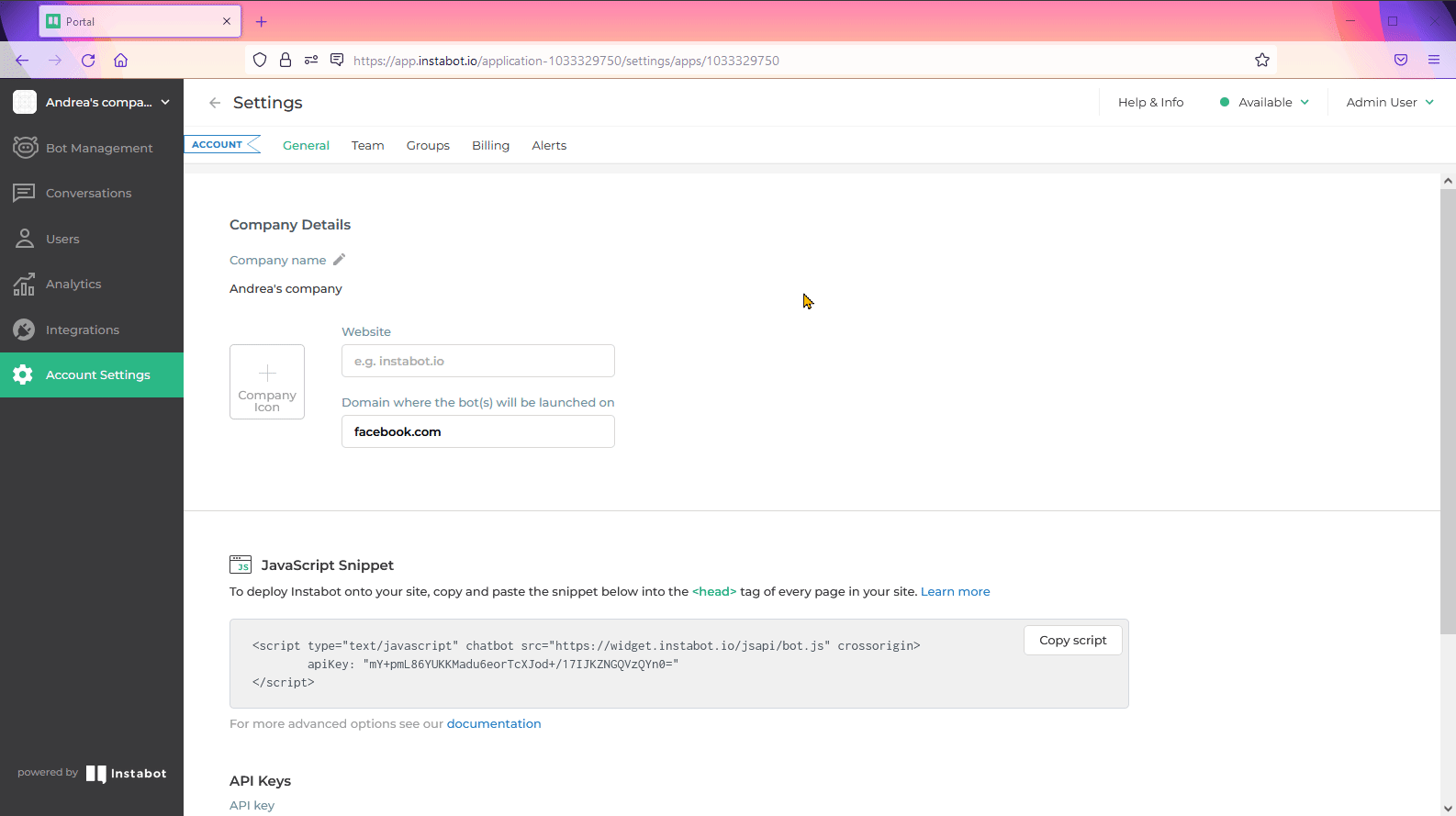
Reactivate a user (option 1)
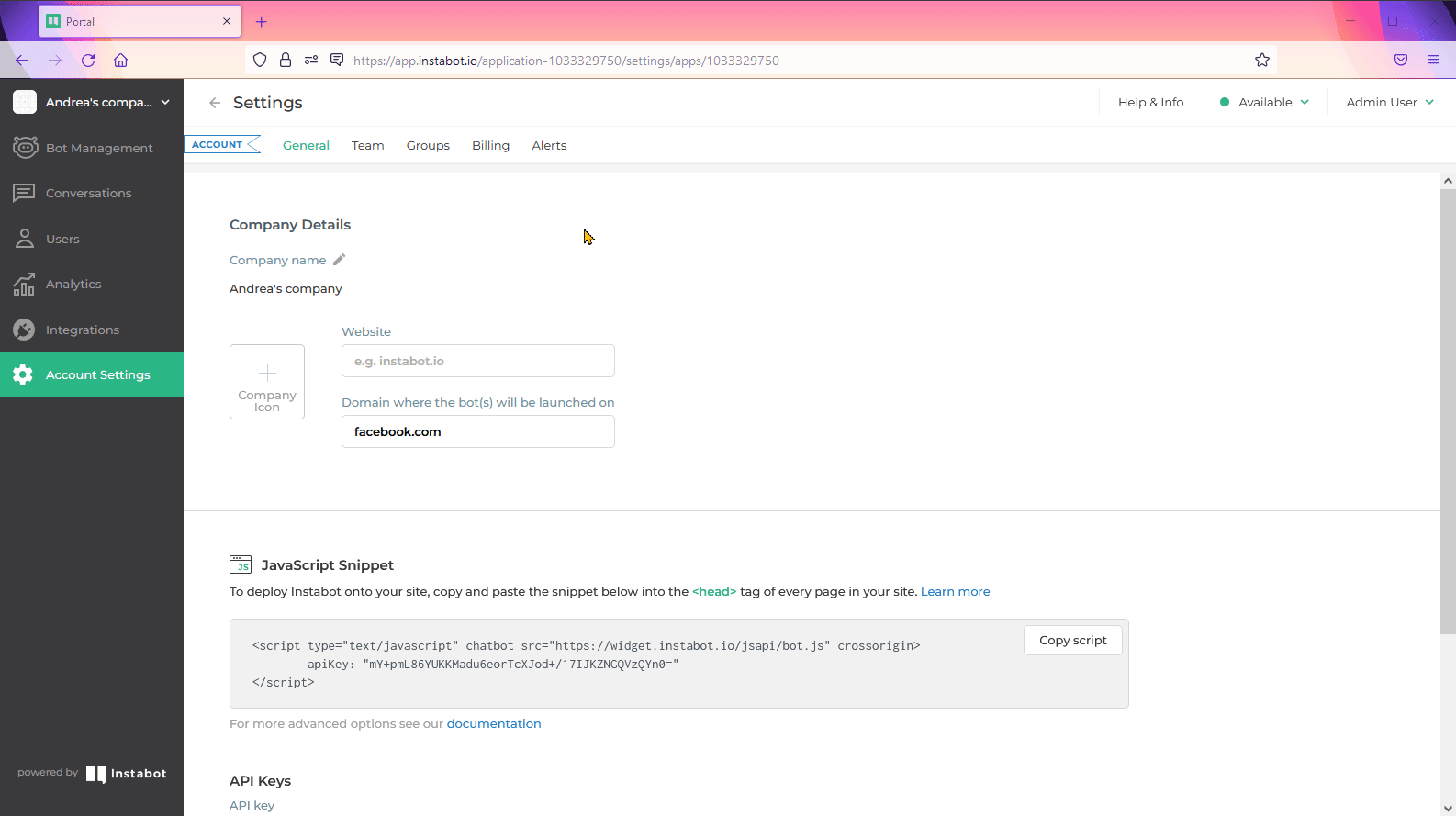
Reactivate a user (option 2)
Updated over 3 years ago
