How do I copy the existing node/bot path?
You can copy the same node into different paths of the bot flow without having to create each from scratch.
In the Bot Management tab, select the bot where you want to add nodes. Click the Edit button and go to the Build section.
Create a new node (you can choose any type) and click on the button called “Copy from existing” placed at the top of the node editor section.
When you select this, there will be a drop-down list with all nodes in your bot. Simply select the one you want to copy and the editor will be updated to match it exactly (with a different name).
Additionally, you can copy all of the nodes that follow the duplicated node. This is helpful if you want to copy an entire bot path.
Once you have copied the node, select the option “Additional Options” placed at the bottom of the node editor section. Being here, check the option “Also duplicate the node path.” This will copy all of the nodes that follow the duplicated node so that you won’t need to copy each one manually.
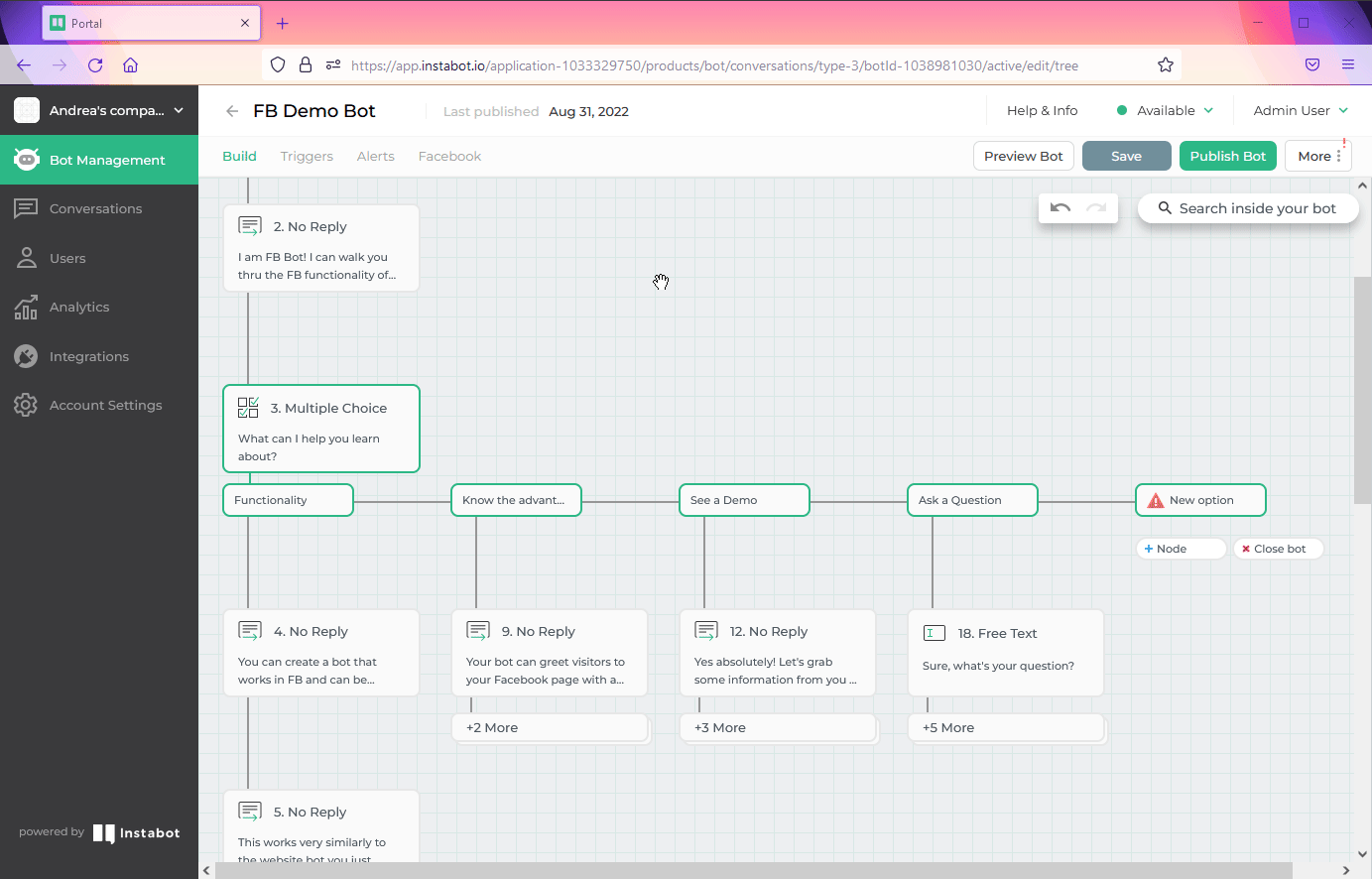
Copy an existing node
Updated over 3 years ago
