How can I create a goal?
Goals help identify when a user has reached an important step in the conversation which you'd like to record for analytics purposes, user segmentation, or to trigger a specific action.
A goal will label a specific node as an important point in your bot's flow. Based on a goal, you can set up alerts, for example, "alert me immediately when a user gives their email address to the bot" and/or create smart User Segments, for example, "show me all the users who gave me their email address."
Every time that a user engages with your bot and responds to the node saved as a bot goal, a Goal Completed event will be captured and recorded in the Instabot platform.
Let’s see how to use and create goals.
-
On the Bot Management tab, open the bot editor and find the node that is a significant event in your bot, click it so that the node editor opens in the side panel.
-
Scroll down to the bottom and open the Additional Options.
-
In the dropdown list, select the goal you would like to use for this node, or if your goal hasn't been created yet, create a new goal. After clicking the Update Node button, you will see now that your node has now been marked with a goal.
-
Save your bot and publish it.
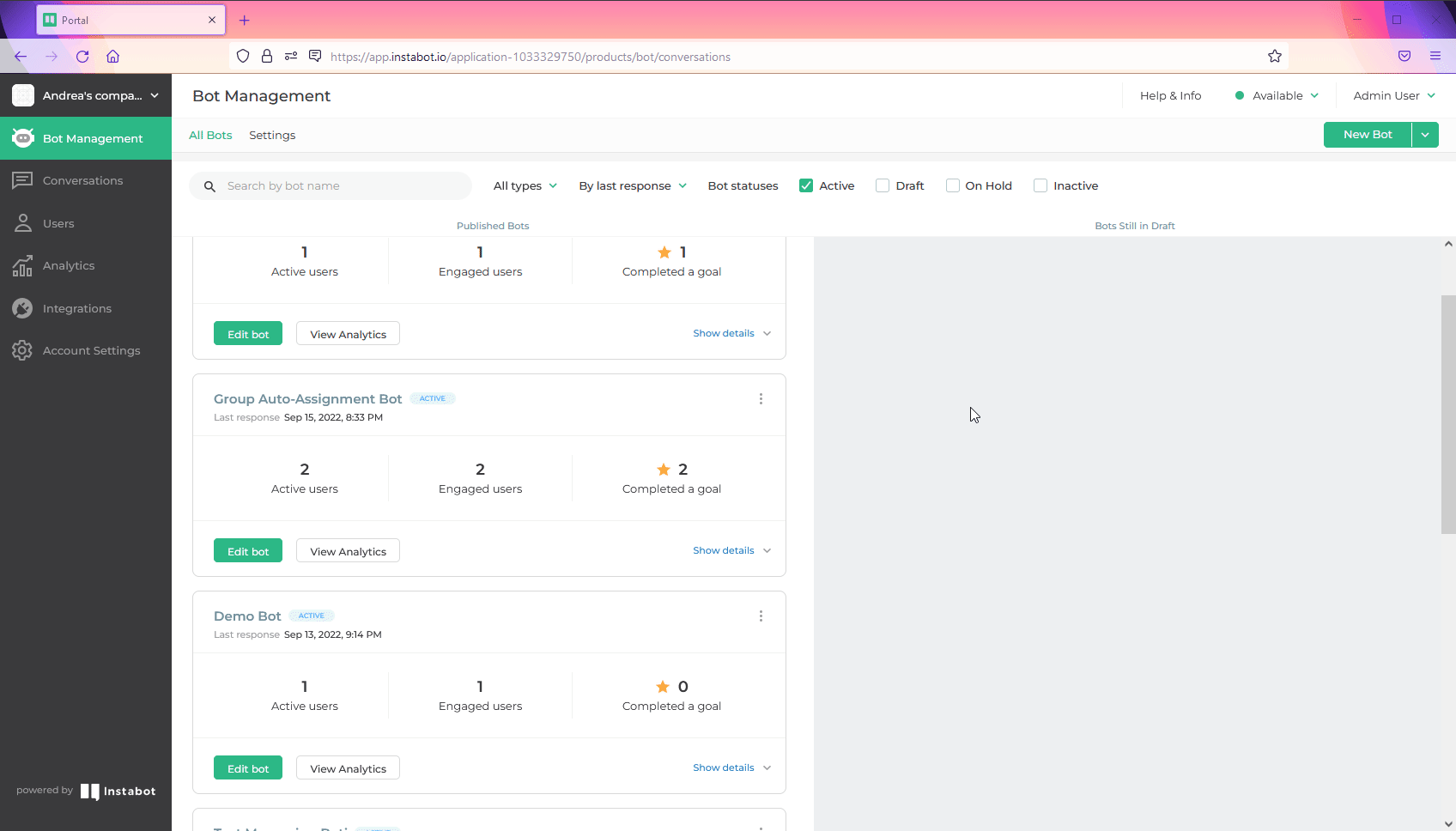
Use an existing goal
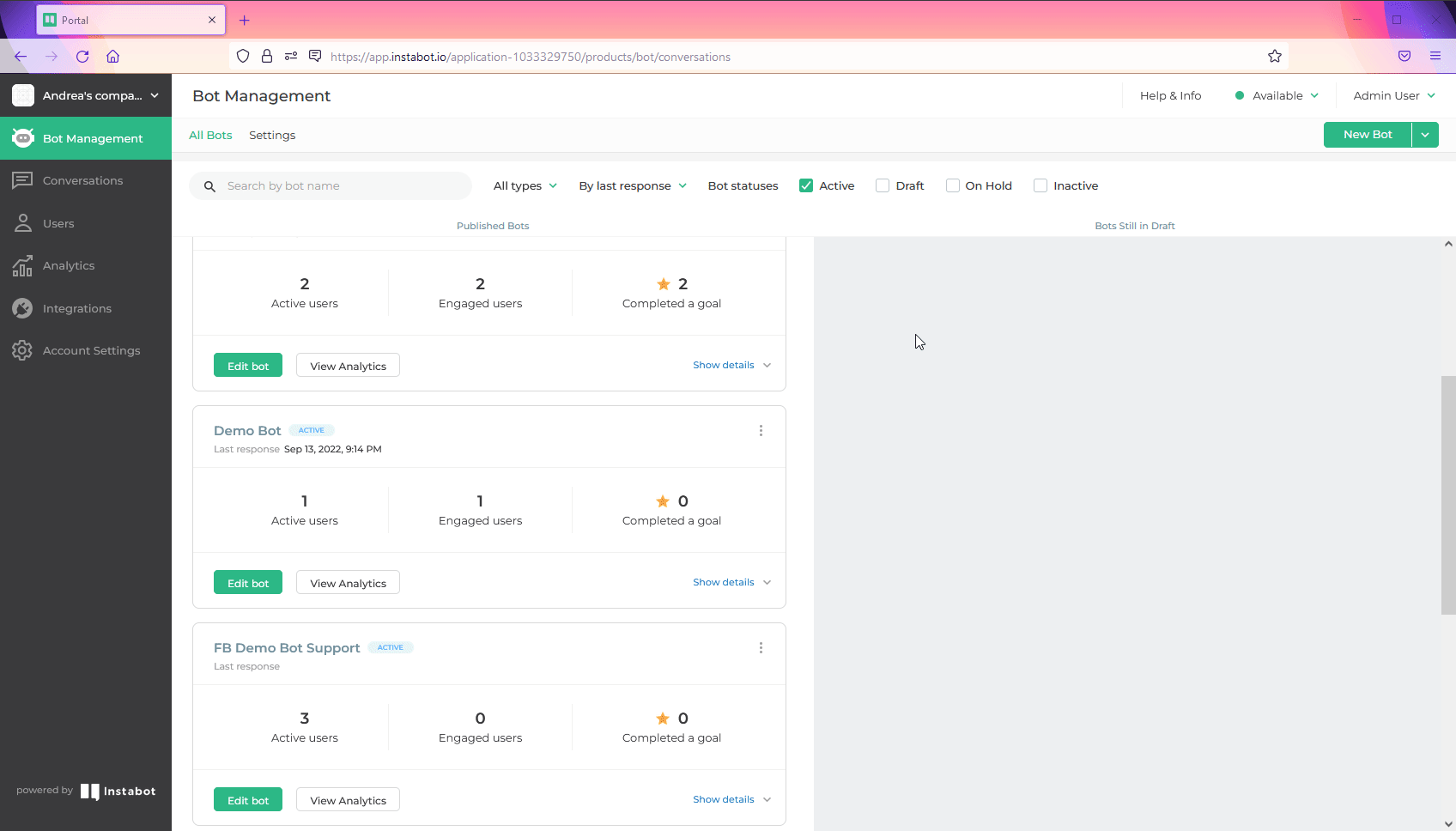
Create a new goal
Please note that goals are shared between your account’s bots. Analytics will be distinct between each bot but if you add a goal on a bot it will be accessible on the others. So, for example, you won’t need to create repeatedly the goal “Demo requested,” just create it in one bot and use it in all of your bots.
In addition, you can learn here how to use goals for settings alerts upon Goal Completion.
Updated over 3 years ago
