How can I set the maximum times to show a user a bot?
This can be done through Triggers. When creating or editing a bot go to the triggers section of the bot and then scroll down to the Who settings.
In that section, you will be able to configure the bot to show up a maximum number of times to each user or across all users or an unlimited number of times in both cases.
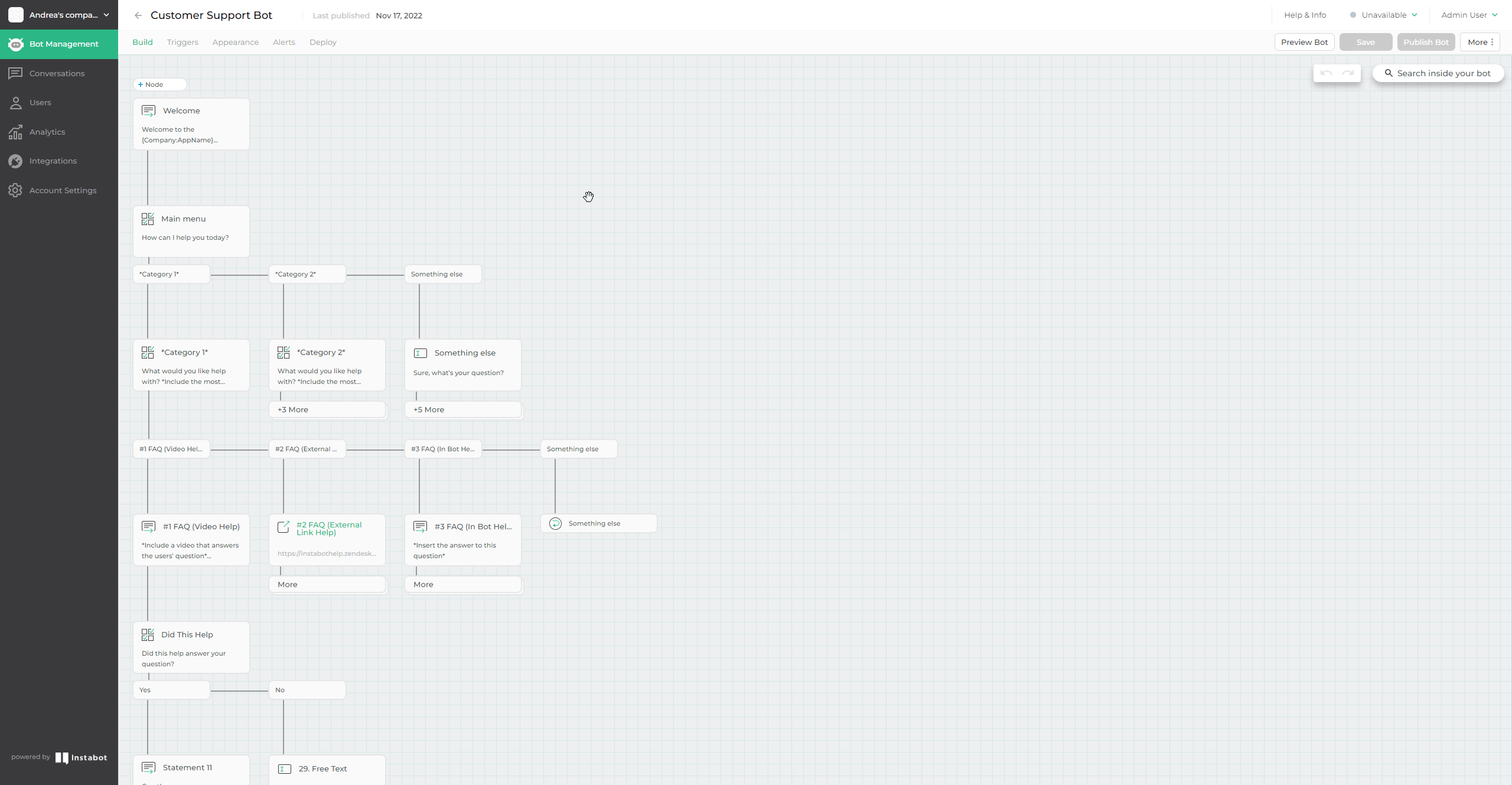
Changing the maximum number of times to show a bot
If configured like that a working bot will change from the Active status to the Completed status once it shows up the maximum number of times set by you as it has completed its goal and won’t show up again.
After that, the bot will remain in the On Hold status.
Updated about 3 years ago
