Can I add a delay before or after a specific node?
Yes, this is possible using our Time Delay node type.
In the Bot Management tab, select the bot where you want to add a delay. Click the Edit button and go to the Build section.
Create a new node in the step of the path where you want to add the delay. Click on the Advance option and select the Time Delay node type. The Instabot portal shows 3 seconds as a default value for this node but you can enter the number of seconds that you want to delay the flow. Add the node and save the bot.
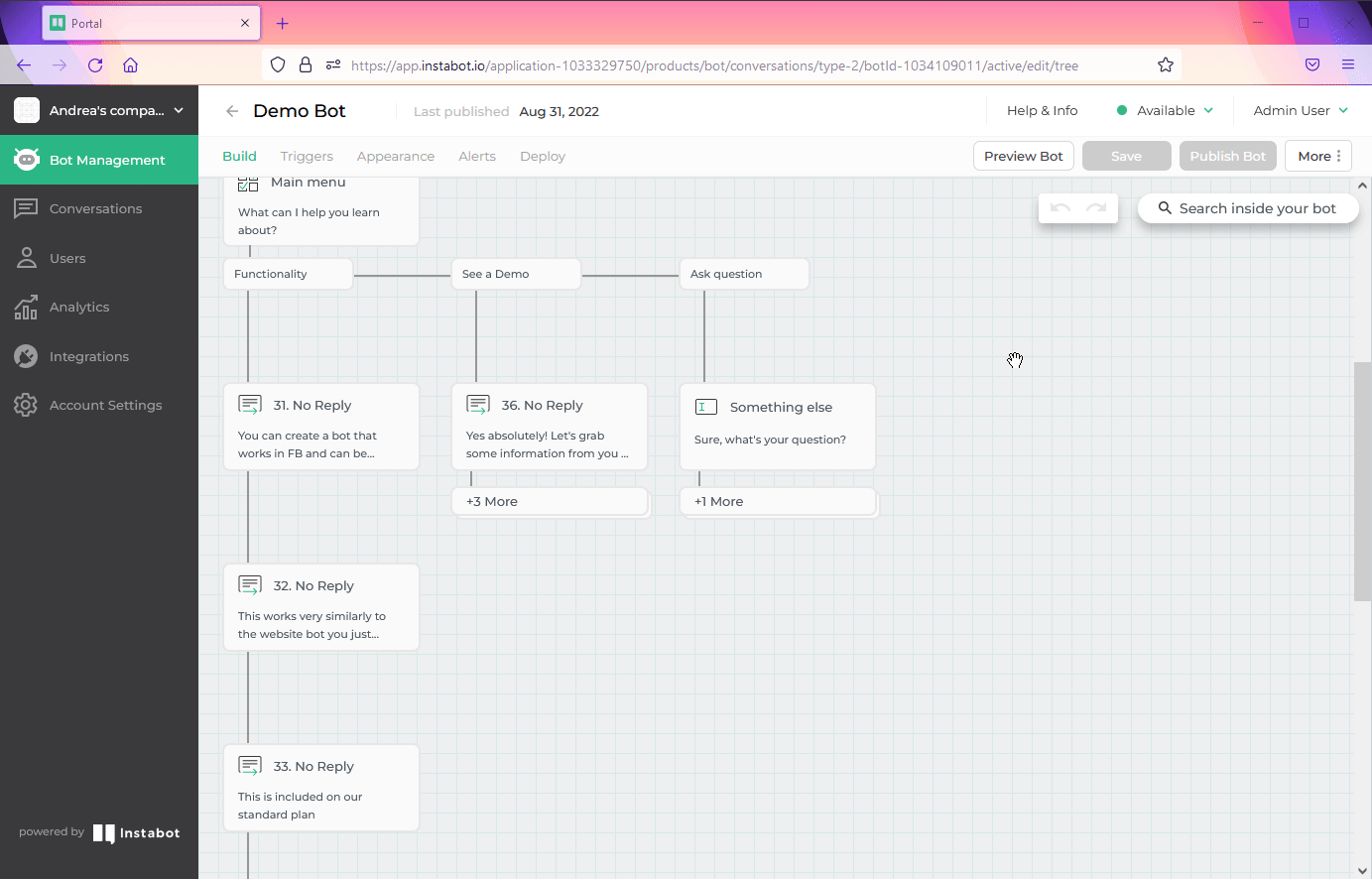
Add a Delay node
Updated over 3 years ago
